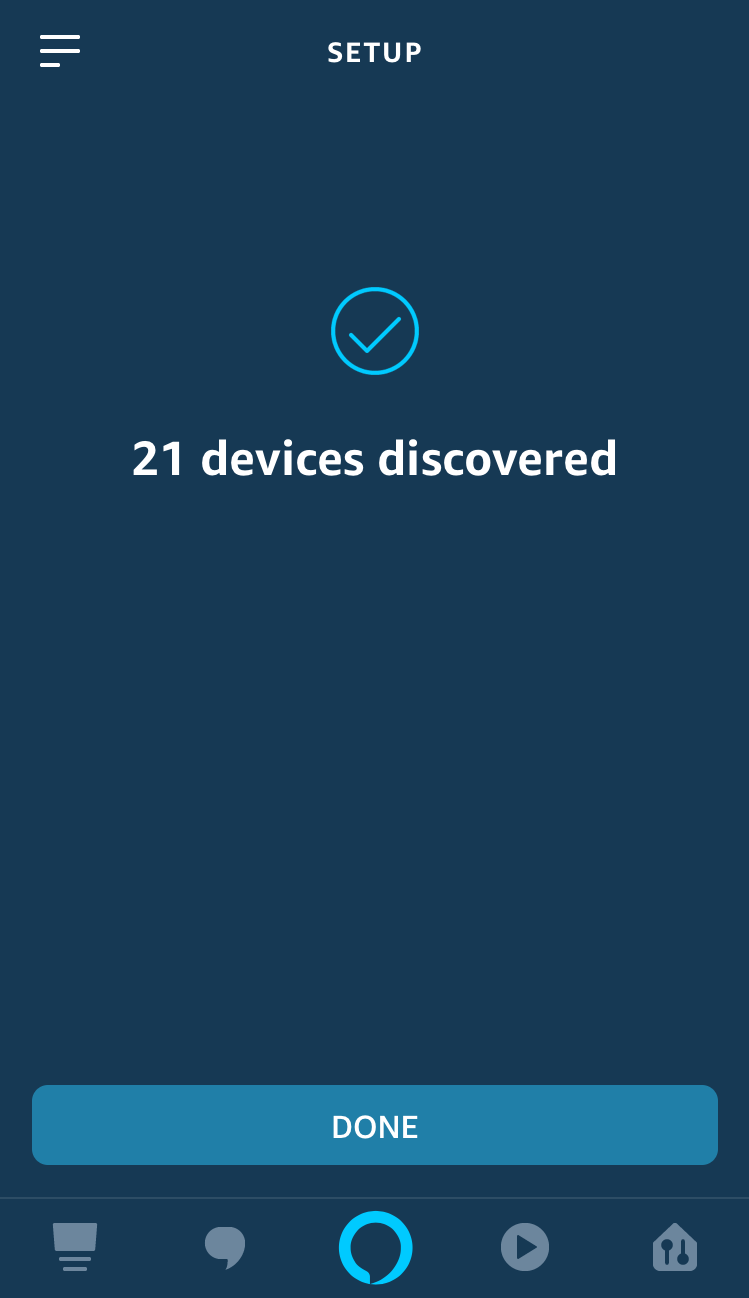¶ Amazon Echo App
NOTE: The Amazon Echo App is intended for use only in regions that do not have support for the Amazon Echo Skill. If the Hubitat Amazon Echo Skill is available for your use in your region, you should use that option instead. The Amazon Echo App is more limited and does not support thermostats and input devices.
Connecting your Hubitat Elevation to your Amazon Echo or Alexa-compatible device is an easy way to add voice control to your home automations. Using the Hubitat Amazon Echo App allows you to control switches and dimmers. You will need to own an Amazon Echo or an Alexa compatible device. The Amazon Echo App works by emulating a Phillips Hue bridge, and so it does not require the installation of a Skill in your Alexa app.
NOTE: This integration allows Alexa to control switches, dimmers, RGB, RGBW and ColorTemperature bulbs that have been joined to your Hubitat Elevation hub, but the reverse is not possible. Devices that have been added directly to via the Alexa app cannot be shared with your Hubitat Elevation hub.
¶ Adding the Amazon Echo App to Hubitat Elevation®
If you are in a country where the Alexa Hubitat Skill is not available, then you must use Amazon Echo App to control devices by voice. If you're not sure if the Alexa Hubitat Skill is available in your country, follow steps 1-4 of the Activating the Hubitat Skill for Alexa section of the Amazon Echo Skill document. If available, you should use the Amazon Echo Skill rather than the Amazon Echo App, as it offers more features and supports more device types. If the Alexa Hubitat Skill is in fact not yet available in your country, you will need to install the Hubitat Amazon Echo App instead. You can only have either the Amazon Echo App or the Amazon Echo Skill app installed at one time on your hub. You must remove the one you will not be using.
- From the sidebar of your hub, select Apps and then select Add Built-In App.
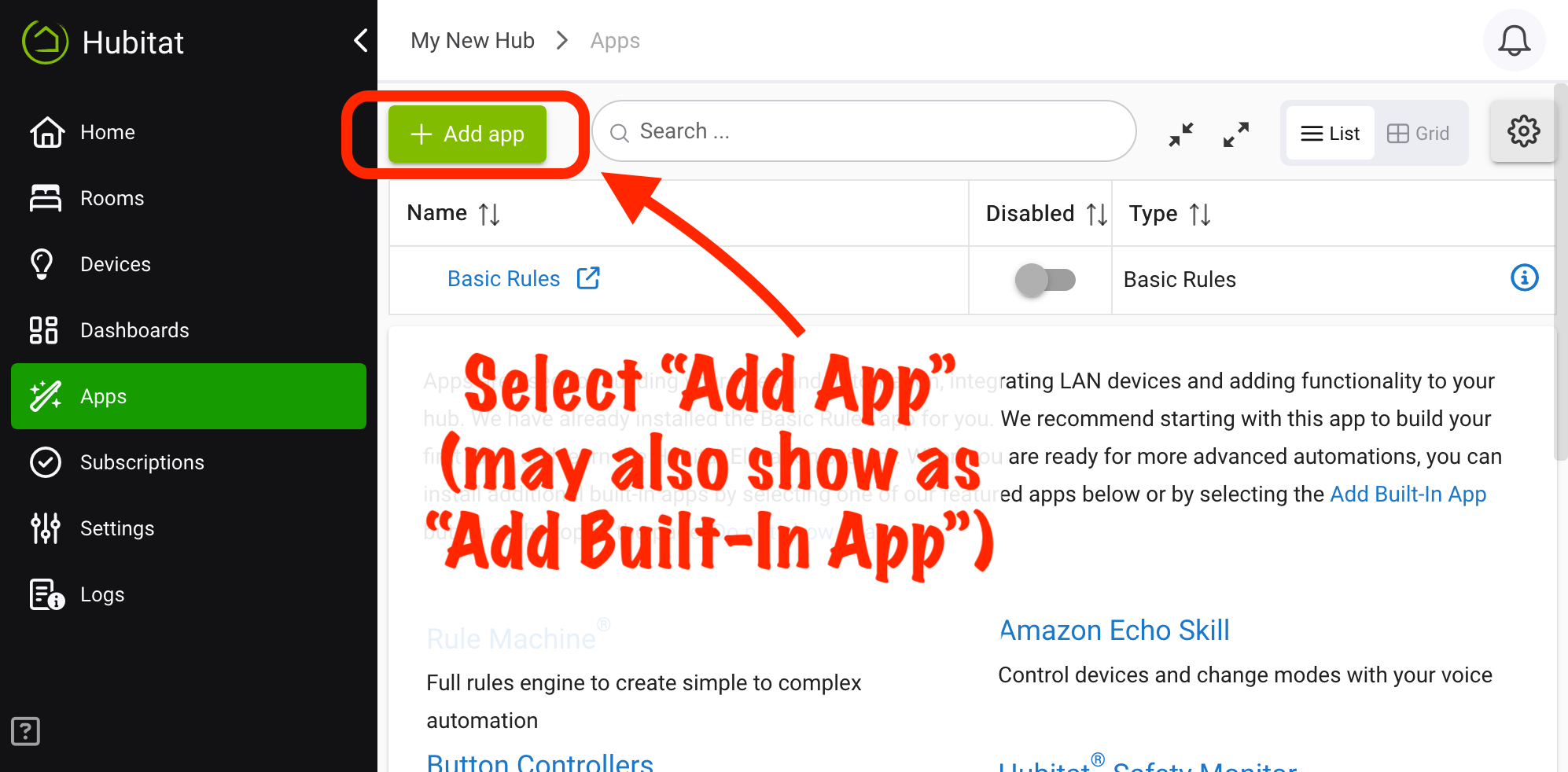
- Choose the Amazon Echo App from the list of Hubitat Elevation Built-In Apps.
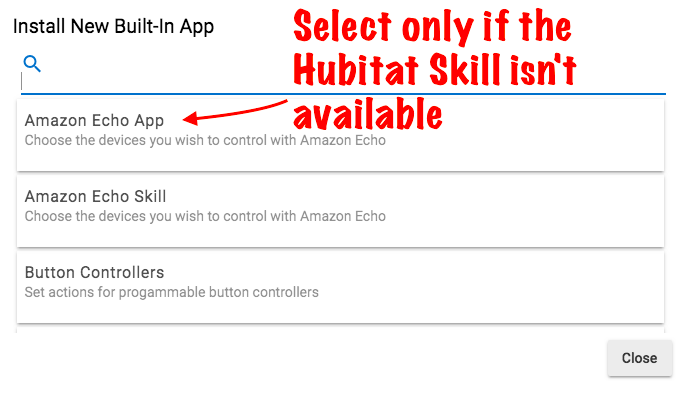
- Select the devices you want Alexa to have access to.
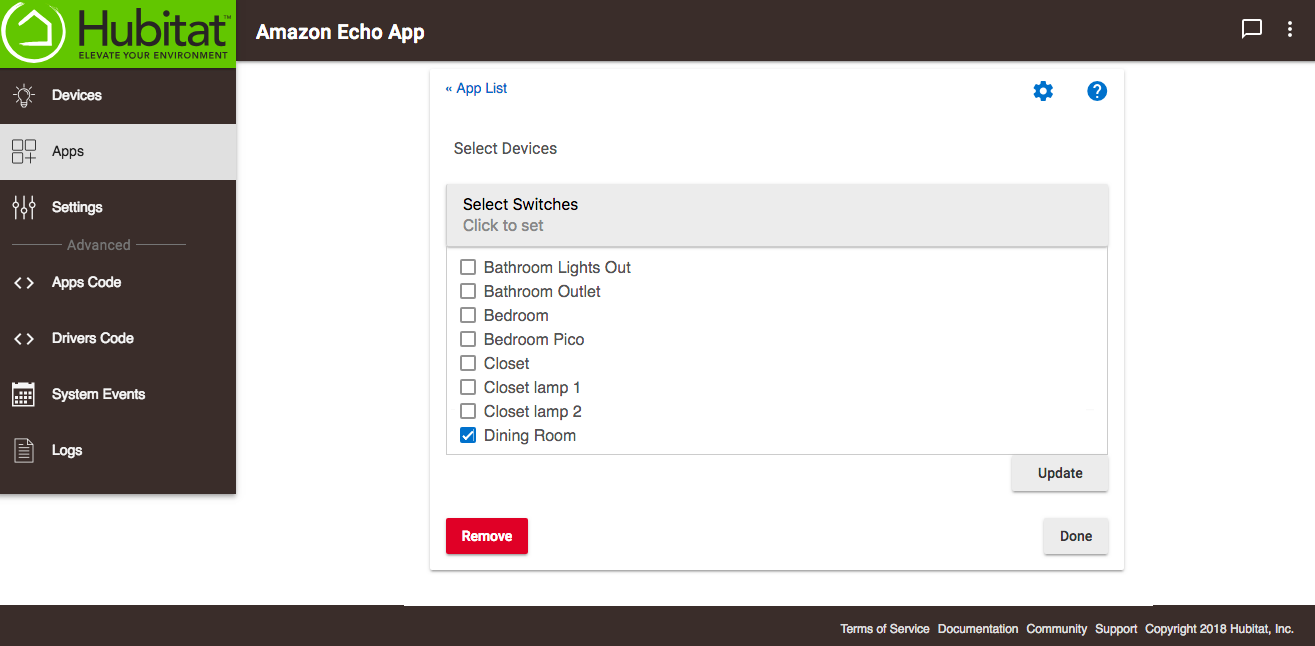
¶ Discovering your devices on Alexa
- From the Alexa app or the Alexa web portal, you must manually initiate device discovery for the Amazon Echo App devices to be found for use by Alexa. Start by tapping the devices icon at the lower right.
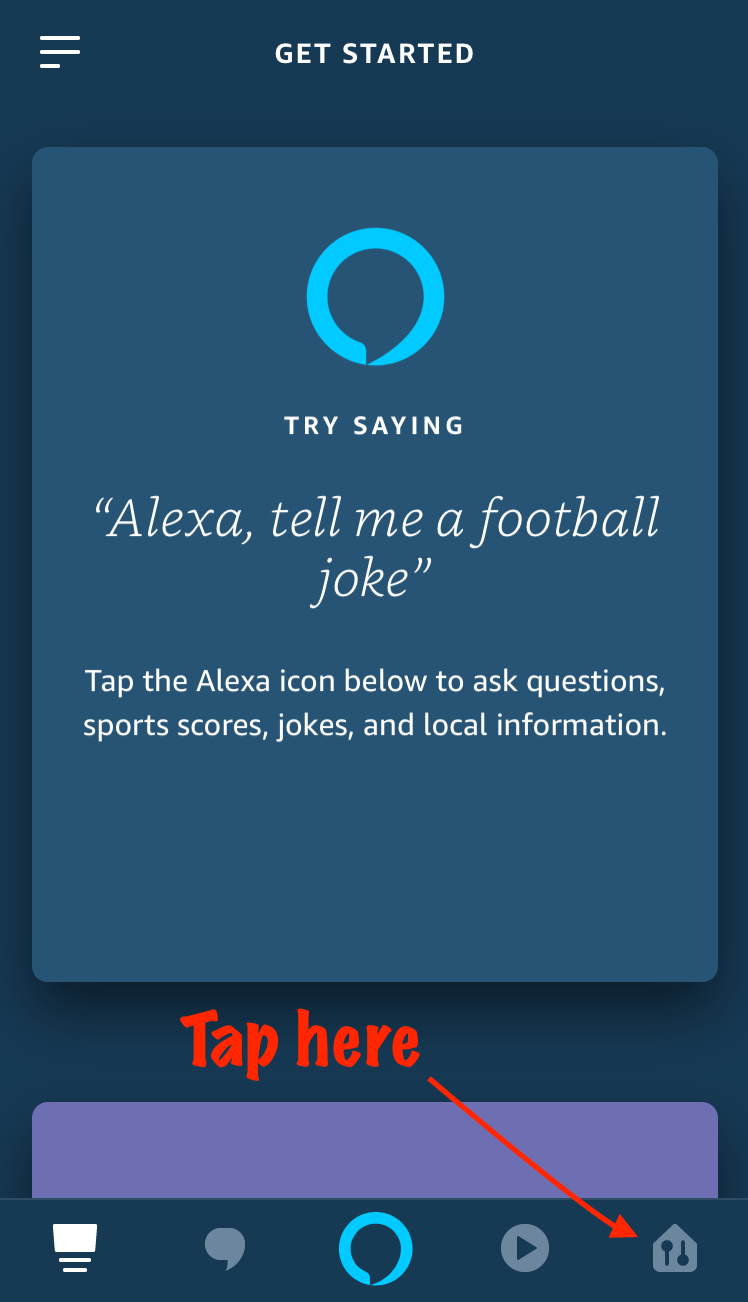
- Tap the + at the top right to add a new device type.
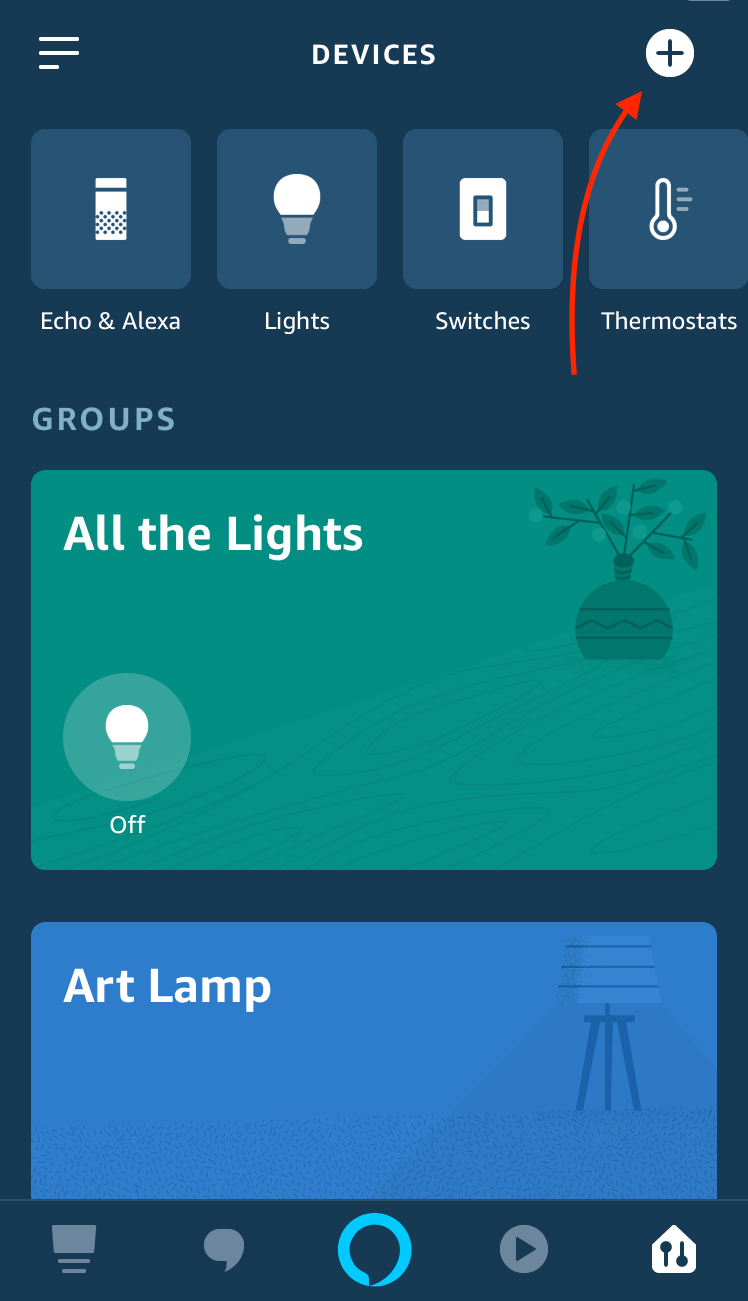
- Tap Add Device.
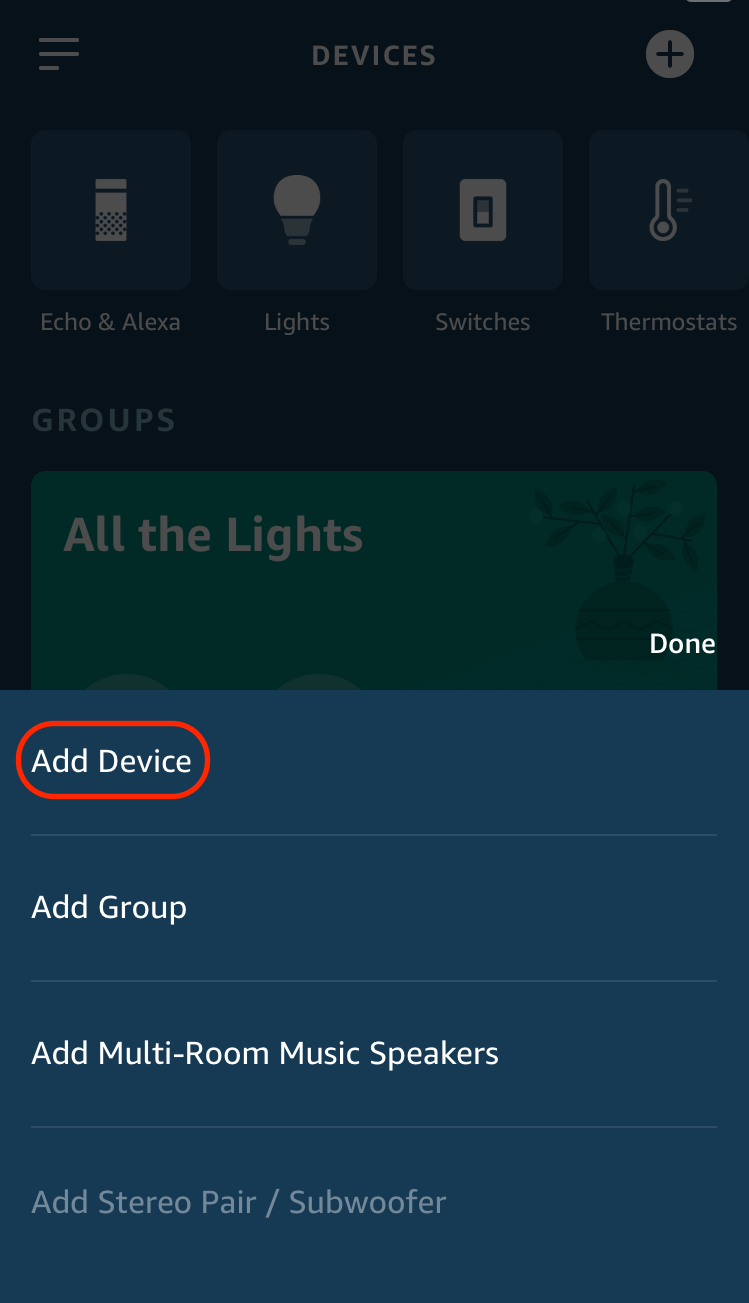
- Scroll down and tap the Other device type.
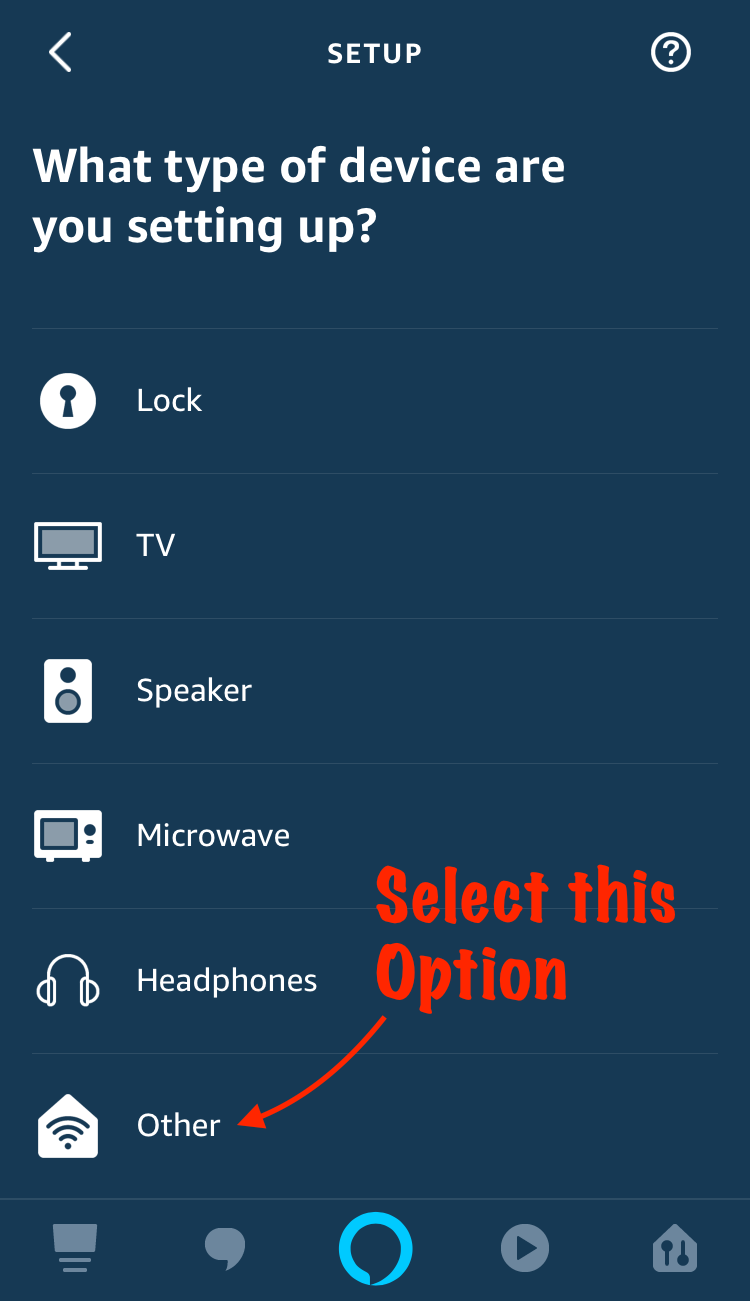
- Select Discover Devices.
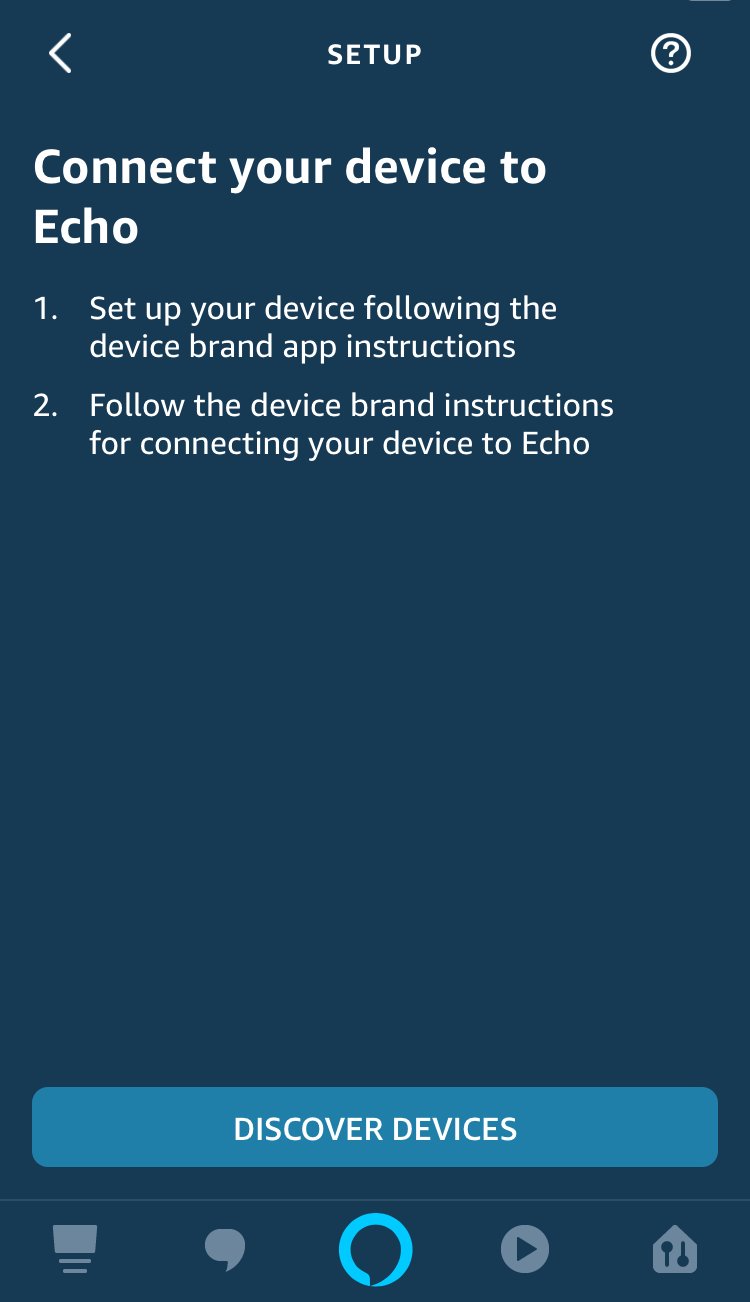
- Alexa will now attempt to discover your Hubitat Elevation devices. If all the devices you selected in the Amazon Echo App for discovery by Alexa are not found, try again.