¶ Basic Button Controller
Basic Button Controller allows you to create button automations using an action editor similar to Basic Rule. While less powerful than Button Controller (which offers a Rule Machine-like interface), it is still capable of handling both simple and complex automations and may be easier to get started with.
¶ Installing Basic Button Controller
-
From the sidebar of your hub, navigate to Apps and select Add Built-In App:
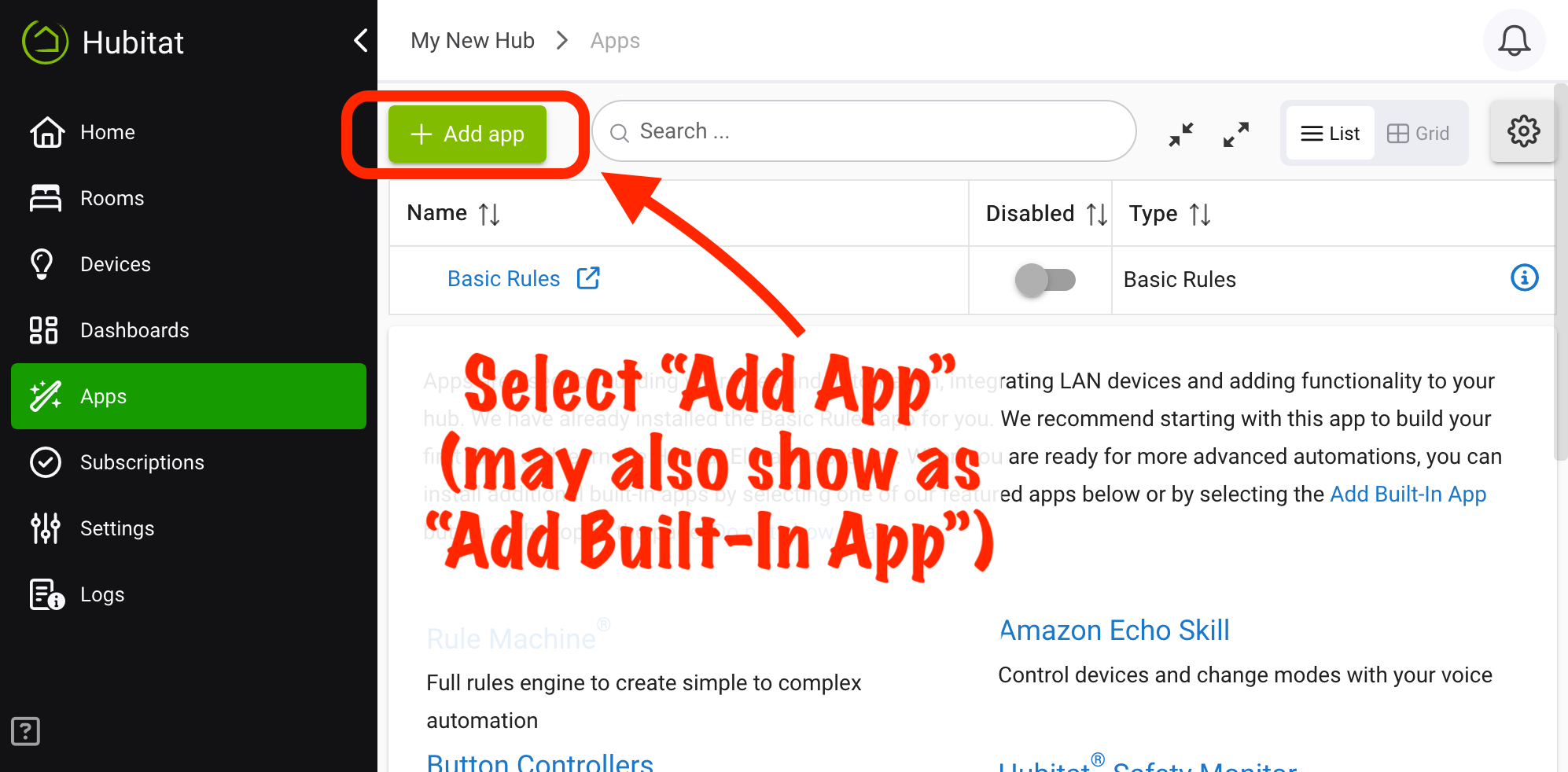
-
Choose Basic Button Controllers from the list of built-in apps.
If you haven't already, make sure you add your button device to the hub using the process found in Add Device. Basic Button Controller can help you perform automations in response to button events — but you need the button device added to your hub in the first place.
¶ Configuring button automations
-
Open the Basic Button Controllers app on your hub (if not already open from the steps above).
-
Select Create New Basic Button Controller....
-
Select the button device (this is the device whose button events this app will respond to) and optionally provide a custom name for the Button Controller app (this is how it will display in your Apps list and, if enabled, logs).
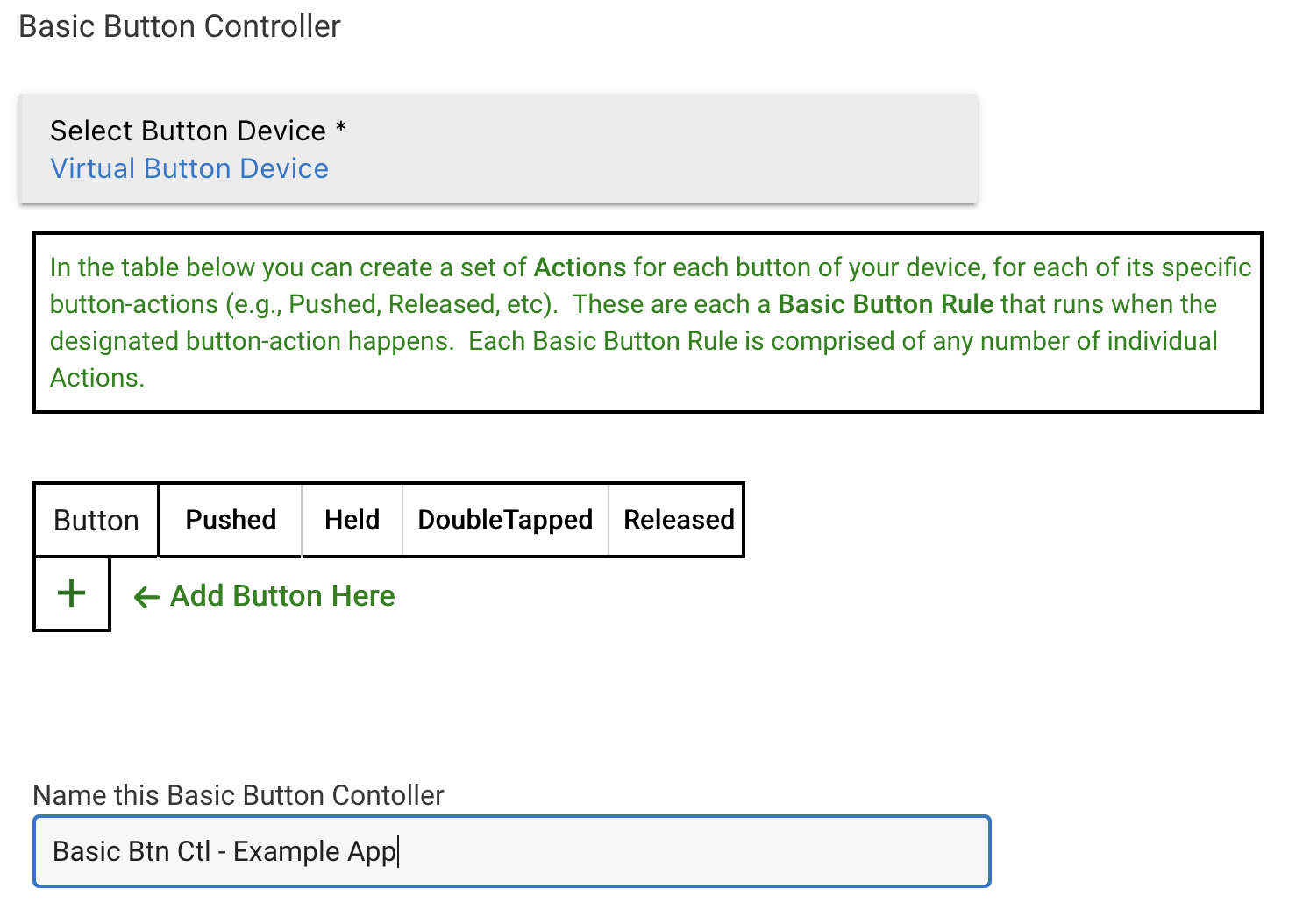
-
Now, select the "+" icon to add a specific button (button number) to the list of buttons in the table. You can add one button at a time or add all buttons you want at once if the device offers multiple buttons (e.g., the most common type of Pico remote offers buttons 1-5; every button device offers at least one button, and the actual numbers offered will vary depending on the device and driver).
-
To create actions to run in response to a specific button event (e.g., "button 1 pushed"), select the Create Basic Button Rule link in the table cell corresponding to the desired button number (row) and event name (column). You must first add a row for the desired button number as described above.
The action editor for each button event is similar to the editor for Basic Rule (except that restrictions are not available; the Basic Button Rule automation will run in response to the button event whenever it occurs), and it may be helpful to consult the documentation for this app for additional information.
¶ Basic Button Controller vs. Button Controller
The difference between Basic Button Controller and Button Controller is similar to the difference between Basic Rule and Rule Machine. Basic Button Controller offers a simple interface for creating automations in response to button events. It is a good starting point if you are new or prefer the flow or the Basic Button Controller or Basic Rule interface.
However, some advanced features are not available. These include the use of conditional actions (IF THEN, etc.); hub variable assignment; the tabular action editor that allows moving, copying/pasting, or disabling actions; and others.