The Hubitat Elevation HomeKit Controller app allows you to pair Apple HomeKit devices to your Hubitat Elevation hub. This feature is available only on hub model C-8 Pro only and requires platform version 2.4.2 or later.
Two important notes:
- This app allows pairing of "Works with HomeKit" devices to Hubitat Elevation. HomeKit devices can be paired to only one controller at a time, so this app does not allow sharing of Apple Home devices to Hubitat; a device must be removed from Apple Home (see instructions below) to use with Hubitat.
- This app should not be confused with the HomeKit Bridge app:
- The HomeKit Controller Integration app (this app) allows you to pair HomeKit-compatible devices to Hubitat.
- The HomeKit Bridge app allows control of Hubitat devices in Apple Home by exporting Hubitat devices to Apple Home.
TIP: Combining the two facts above means that, while you cannot share a HomeKit device to Hubitat (or pair it with both systems simultaneously), you can pair the HomeKit device to Hubitat with HomeKit Controller and then export it to Apple Home with HomeKit Bridge, ultimately allowing use of the device in both systems if that is your goal.
¶ Installing HomeKit Controller Integration
- From the sidebar of your hub, navigate to Apps and select Add Built-In App:
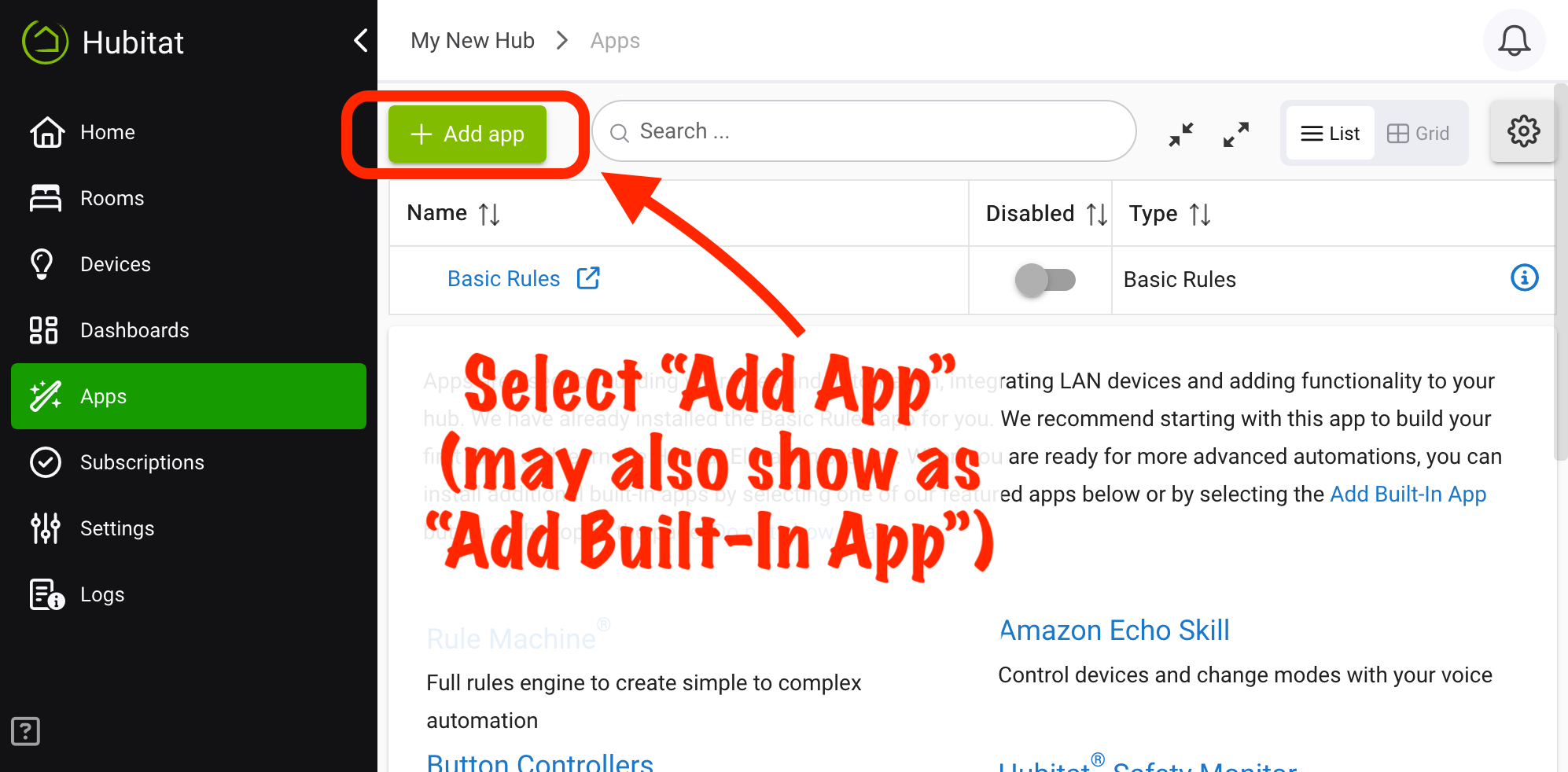
- Select HomeKit Controller Integration from the list of built-in apps.
- If this is your first time using the app, follow the prompts to install the required components and start the integration.
¶ Using Hubitat HomeKit Controller
Most devices will require an "official" Apple Home setup for initial commissioning. This process adds the device to your network. (Some devices may have a manufacturer app that allows HomeKit pairing without doing this.) Because HomeKit devices can only be paired to one controller at a time, you must remove the device from Apple Home and then add it to Hubitat, following the instructions in the integration app on your hub.
If your device has both a "Matter" and "Works with Apple Home" logo, it likely uses Matter and not HomeKit as the protocol. This integration works with HomeKit devices only. If your device is Matter-capable, add it as a Matter device instead.
¶ Device Compatibility
This feature works only with HomeKit devices. Often, this can be determined by the presence of a "Works with Apple HomeKit" logo or an Apple Home setup code (QR code and accompanying 8-digit pairing code; not a Matter setup code) on the device or packaging.
Not all HomeKit devices are compatible with this integration, and not all features of all compatible devices may work. Currently supported device types include:
- Dimmers
- Fans
- Garage door controllers
- Light (lux) sensors
- Motion sensors
- RGBW lights
- Switches, outlets, and power strips
- Thermostats
If your device pairs using the "HomeKit Device" driver, no matching driver was found. It is likely your device is not compatible with the integration at this time. If you believe your device should work with one of the existing drivers based on its characteristics, you may try switching drivers, or post or search in the Community forum for more ideas or support.
¶ Managing HomeKit Devices
The HomeKit Controller Integration app will show you HomeKit devices that have been discovered on your network and their status, whether paired to another controller (handshake with slash icon), paired to Hubitat (checkmark icon), or available for pairing.
If you want to pair a device to Hubitat that is currently paired to another controller, it must be unpaired from that controller first; follow the instructions presented in the HomeKit Controller Integration app to do this. (This process works for most devices as they retain network information, e.g., Wi-Fi credentials, if simply removed from Apple Home without resetting; it is possible not all devices will work this way and may therefore not work with this integration.) Be sure to have the the 8-digit HomeKit pairing code from the device, as you will need it to pair to Hubitat.
To unpair a HomeKit device from Hubitat, navigate to its device detail page and select the Remove Device button. (Make sure the device is powered on and responsive, or you may need to reset it afterwards before you can pair it to another controller.)