¶ The Anatomy of Z-Wave Repair
Understanding a Z-Wave repair requires understanding a bit about how Z-Wave networks work. This document begins with an explanation of Z-Wave mesh networking, then provides details about the nature of the Z-Wave "repair" operation in light of these facts.
In general, while Z-Wave repair can be helpful in some cases with "legacy" devices, it is not necessary on networks with all Z-Wave Plus devices. These newer generations of Z-Wave are designed to be self-healing. (Z-Wave Plus includes 500-series and later.)
NOTE: This information applies to "traditional"/mesh Z-Wave devices and networks. Devices added to your hub using Z-Wave Long Range (Z-Wave LR) do not use a mesh topology but instead all communicate directly with the hub. This information is not applicable to these devices (but would still be applicale to non-LR devices on the same hub, and note that even in such cases, LR devices are never repeaters).
¶ The Z-Wave Mesh
Z-Wave is a mesh network technology, where Z-Wave devices that are part of the same network will act as signal repeaters to help extend the range of each device, which is a theoretical 100 meters (328 feet) in open air with no repeaters. While the lower frequency of Z-Wave signals more easily travel through most walls. floors and ceilings, such obstacles can weaken the effective distance that the radio signal can reach. Since your home is almost always not going to be an open space building with no obstructions from building materials, furniture or appliances to reduce that range, the solution is the mesh network to give your Z-Wave signals alternate paths to follow. A common object such as a mirror (which is a really just metal plate on glass), or a metal appliance can significantly affect Z-Wave quality. Even if the mirror or appliance is not directly between the hub and the device, it does not mean that it won’t reflect signals in the wrong direction and cause connectivity problems.
Always-on mains powered Z-Wave devices will each add a repeating node to the Z-Wave mesh. Conversely, battery powered Z-Wave devices like door locks, sensors and many thermostats do NOT add any repeating capability to the Z-Wave mesh, instead they will simply benefit from other mains powered devices on the mesh network.
Example: A system where there is only one Z-Wave hub and a door lock may result in a poorly performing door lock — because it has no mesh.
To build a reliable mesh, every device in the network needs at least two routes between the hub and every device on the network. This means you need at least one Z-Wave repeater in every network. It is therefore recommended that you have a mains powered Z-Wave device roughly every 9 meters (30 feet), or closer for maximum efficiency. Adding Z-Wave repeaters allows Z-Wave devices to intelligently route signals around obstacles, enabling whole-home coverage.
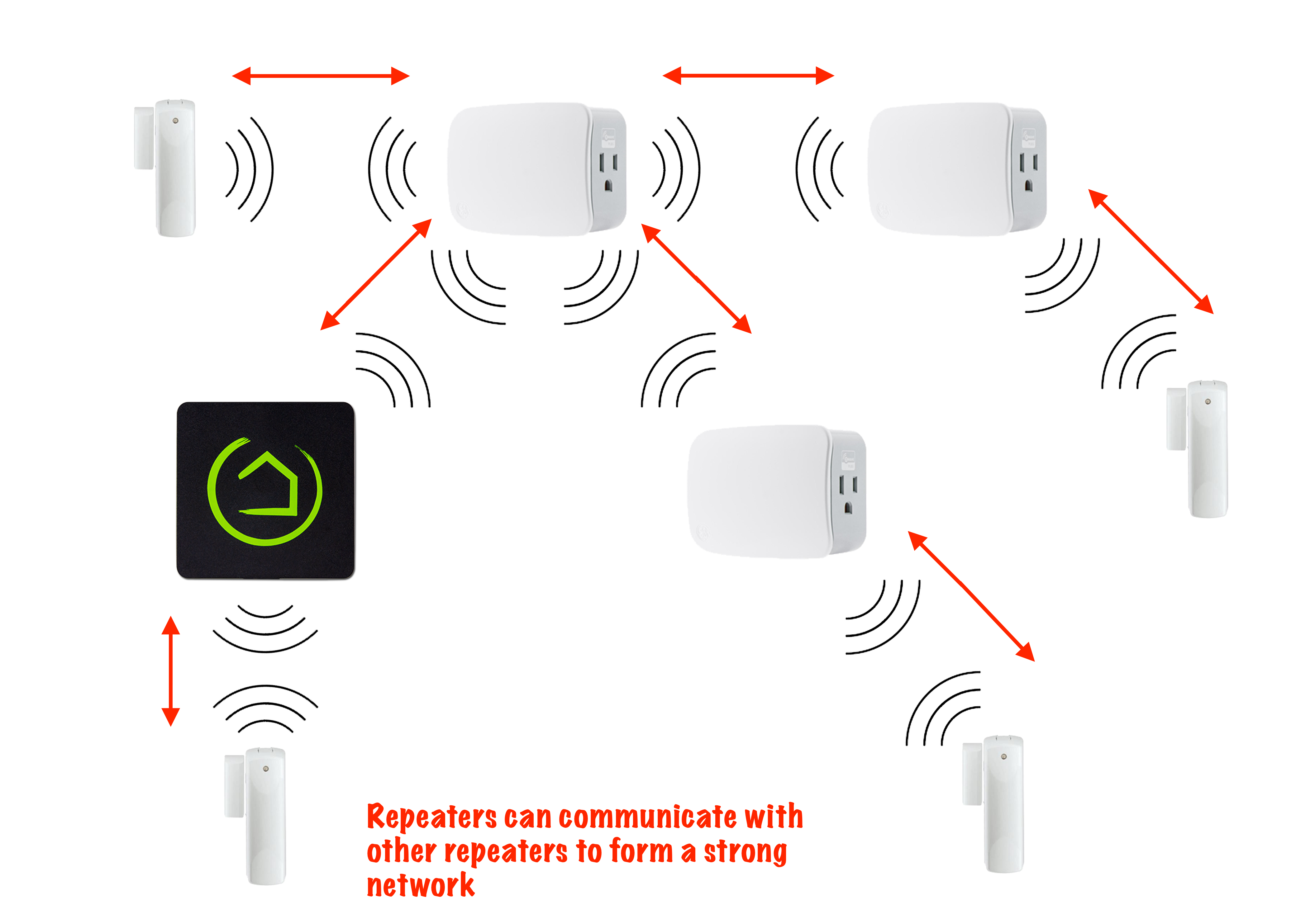
¶ Network "Healing"
Since things tend to change frequently in a home automation network when adding new devices or rearranging where they're physically located in your home, the hub needs to have the capability to “heal” the network occasionally in order to adjust for those types of changes. To keep track of where its neighbors are, mains powered Z-Wave devices build a neighbor table of the closest neighbors to each device on the network. When you initiate a Z-Wave Repair, you are telling each Z-Wave device on the network to re-establish which other Z-Wave repeaters are closest and will provide an efficient signal route to your hub. This also tells each device to forget about any devices that no longer exist on the Z-Wave network, or are now out of range and won't be available for routing.
Z-Wave Repair (the "healing" process) can take anywhere from many minutes, to hours. The size of your Z-Wave network will ultimately determine how long the network heal process takes. When you build a Z-Wave network for the first time, the initial node that is added only has information that the hub is part of the network. When you add a second node, the hub has information about both the nodes on the network, but the first node you added has no information about the second node you added. This is where Z-Wave Repair comes in. Whenever you add a node to your Z-Wave network, you need to "heal" the nodes in the network with Z-Wave Repair so the devices have updated neighbor tables.
Z-Wave Repair initiates the following steps:
- Update all neighbors so each nodes knows which is around them
- Retrieve associations so the hub knows which nodes need to communicate with the others
- Delete routes invalid routes between with existing associations
- Retrieve the neighbor table and assign routes
Notes:
- Be aware that the healing process uses 100% of the Z-Wave bandwidth when processing the changes. You should generally only run a Z-Wave Repair when devices have been added or removed from the Z-Wave network, or if there seems to be a problem with communication to the devices.
- Repeated daily Z-Wave Repair operations are not needed or recommended.
- FLiRS (Frequently Listening Receiver Slave) nodes are a special and important type of power-saving node in a Z-Wave door locks, smart thermostats, and other home automation and security devices. These are battery powered devices that can wake up when a call it made to them. Without FLiRS, Z-Wave battery-powered smart door locks would be impractical. FLiRS work by alternating between sleep mode and a partially awake mode, typically once per second to briefly listen for a special WakeUpBeam. For this reason, you need to ensure the repeater closest to your door lock supports Beaming.
¶ Important Note about non-Z-Wave Plus devices
If you have your door locks added to multiple hubs (controllers) — unlikely for most Hubitat hubs but techncially possible with some controllers — and they seem to have shorter than usual battery life, you may be suffering from the limitations of older, non Z-Wave-Plus devices. Early generations of Z-Wave would wake up battery powered devices like door locks using only their NodeID to request which node to wake. This works fine with a single hub, were every node on the network has a different NodeID, but if a door lock on each hub has the same NodeID, then every hub will wake up every door lock in your home any time one of them needs to check on the battery level of any door lock, and when a Z-Wave Repair is performed. The solution is to ensure each adjacent hub with older non Z-Wave-Plus devices, has a different NodeID for each of your door locks or battery powered nodes.
¶ Tips for success
- Use repeaters!
- Don’t place your hub on a metal table or metal shelf. Metal surfaces adversely interact with the hub antenna radiation pattern, reducing its effectiveness. Ideally keep your hub at least 1 meter (3 feet) away from large pieces of metal and other Z-Wave radios. If metal cannot be avoided, use a repeater to direct the signal route to other repeaters on the network, creating as clear a path as possible for the other Z-Wave devices.
- The perfect antenna for all scenarios does not exist. Signal paths due to obstructions and reflections form a very complicated three-dimensional radiation pattern. There are some angles at which antennas radiate well, but others where “blind spots” exist, thus resulting in low efficiency.
- Obstacles examples include, but are not limited to the following:
- metal objects or sheets (e.g., mirrors, refrigerators, garage doors)
- cinder block
- concrete walls
- bodies of water (e.g., fish tanks, water beds)
- wire mesh under tile floors
- furnace ducts
- Visualizing and even drawing out signal paths from battery powered end devices, to powered repeaters and ultimately the hub can be helpful in planning your network layout.
- Consider walls, floors and furnishing in layers of obstruction to the optimal clear air line-of-site path. Try to find the least obstructed line of site path with as few obstructions as possible.
- Always take distances into consideration and remember that different materials obstruct signals in varying degrees, so range will not be a constant in those circumstances.
- NOTE: Older Z-Wave locks may require you to have the lock and hub very close together it join them. Locks that support Network Wide Inclusion (NWI) should not require this if there are Z-Wave repeaters nearby.