¶ Amazon Echo Skill
Connecting your Hubitat Elevation to your Amazon Echo or Alexa compatible device is an easy way to add voice control to your home automations. Using the Hubitat Amazon Echo Skill app allows you to control switches, dimmers, door locks, fan controllers, garage door controllers, shade controllers, and thermostat devices. Supported sensors include contact and motion sensors.
You will need to own an Amazon Echo or an Alexa compatible device, and the Hubitat Skill for Alexa must also be added by using the Alexa app on your mobile device or at alexa.amazon.com.
NOTE: This integration allows Alexa to control supported types of devices (switches, dimmers, door locks, fan controllers, garage door controllers, shade controllers, thermostat devices, contact and motion sensors) that have been added to your Hubitat Elevation hub. The reverse direction is not possible: devices that have been added to Alexa cannot be directly shared from Alexa to your Hubitat Elevation hub.
IMPORTANT: If you have the former Amazon Echo App installed on your hub, you must remove it from your hub before adding the Amazon Alexa Skill for Hubitat before you install the Amazon Echo Skill app.
¶ Activating the Hubitat Skill for Alexa
You can add the Amazon Echo Skill app to your hub to control devices by voice. Just say "Alexa, add the Hubitat Skill". If adding the Amazon Skill for Hubitat to your Amazon account by voice should fail, follow the steps under Manually activating the Hubitat Skill for Alexa, otherwise you may skip ahead to Adding additional devices or Removing devices from Alexa.
¶ Manually Activating the Hubitat Skill for Alexa
- From the Amazon Alexa app on your mobile device, tap the hamburger menu icon, which may also be labeled More, from the bottom bar (appearance may vary slightly depending on OS and app version):

- Select Skills and Games from the menu
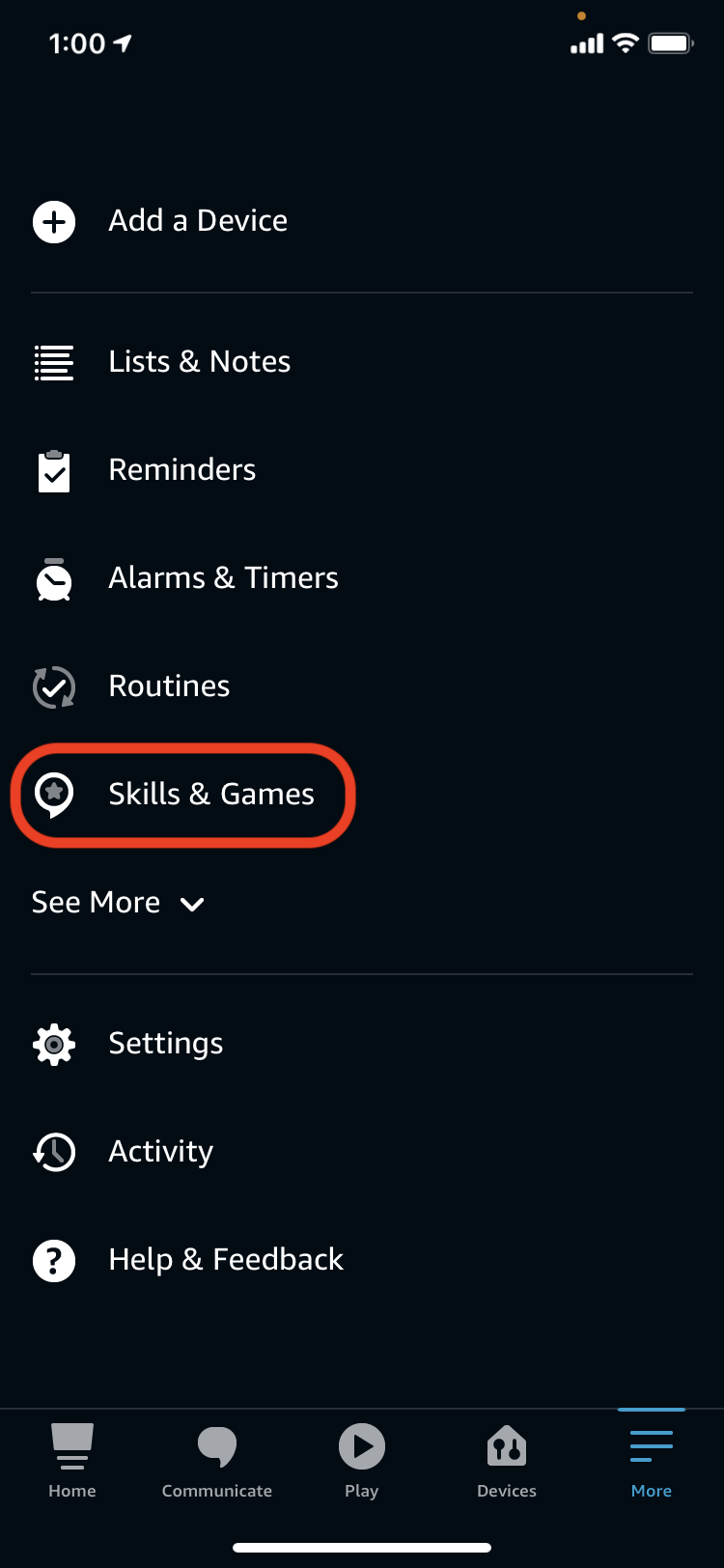
- Tap the search icon
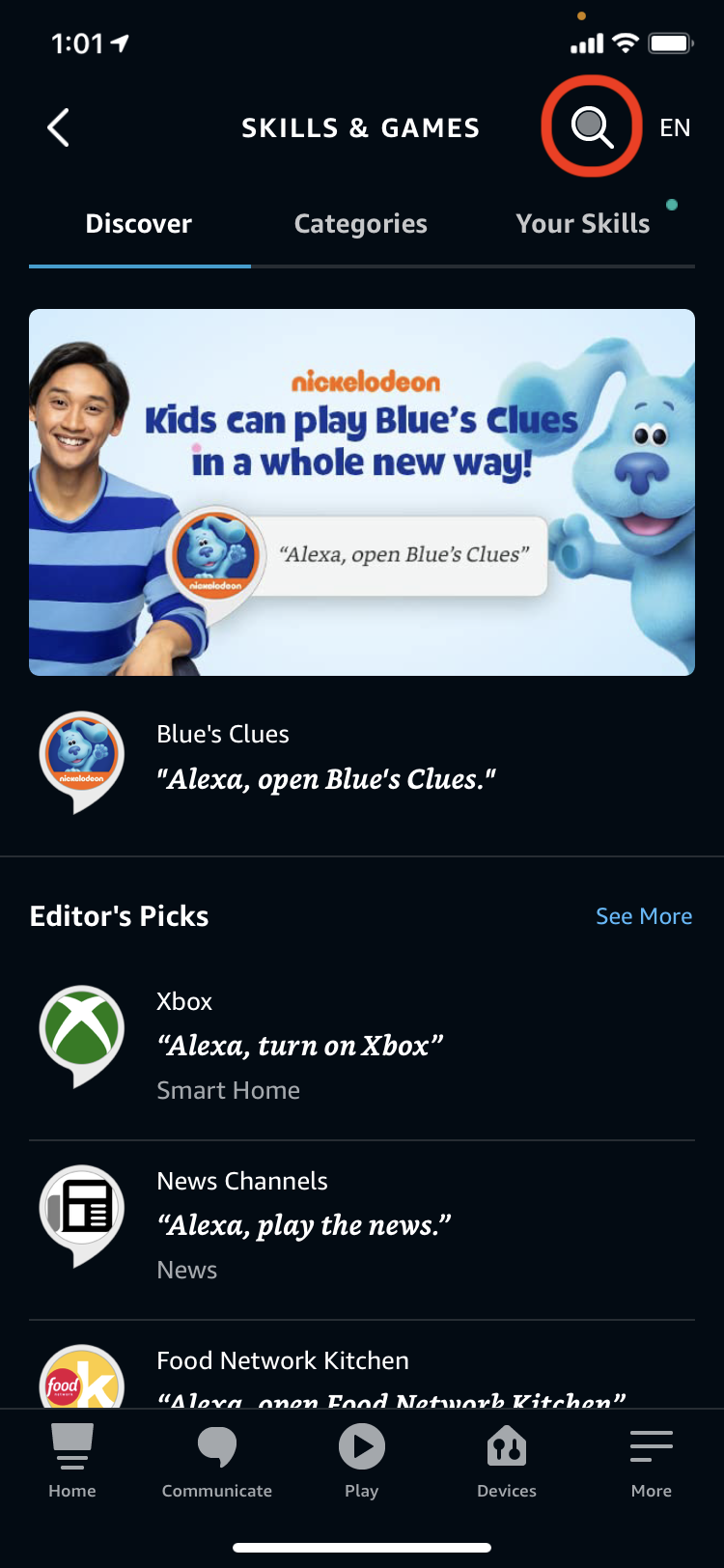
- Search for Hubitat

- Select the Hubitat Alexa Skill from the search results.
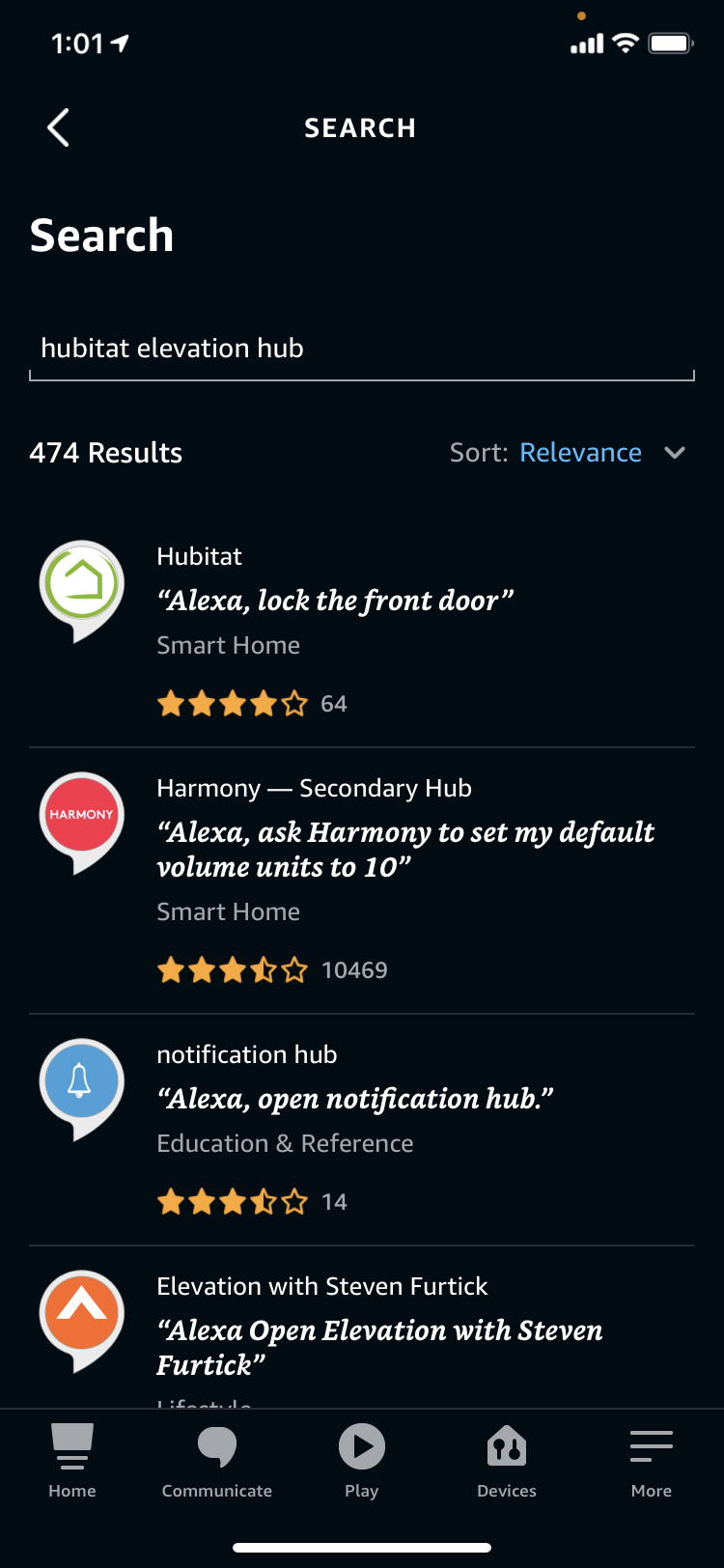
- Tap ENABLE TO USE on the Alexa Skill
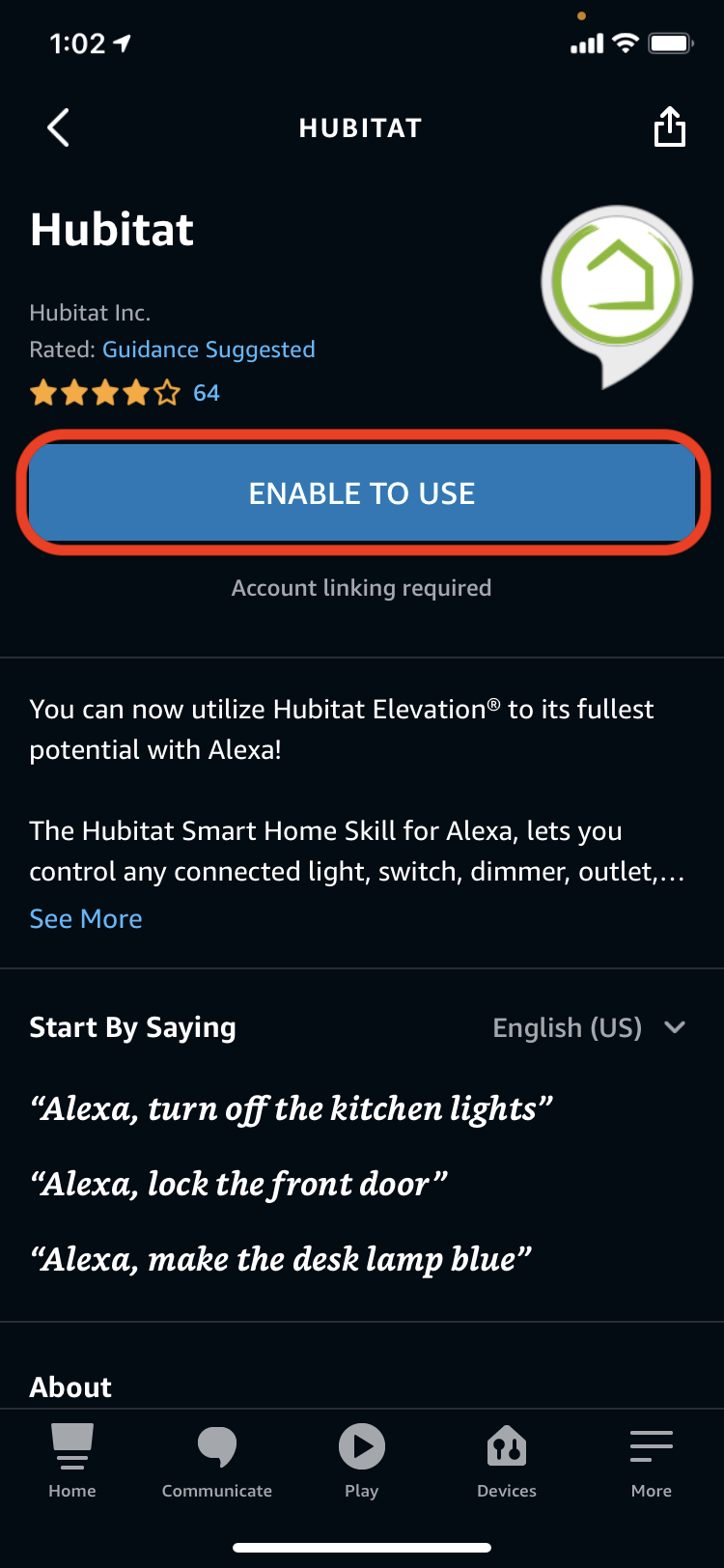
- Enter your Hubitat account username and password (i.e., your http://my.hubitat.com password). This must be the account registered as the admin of your hub.
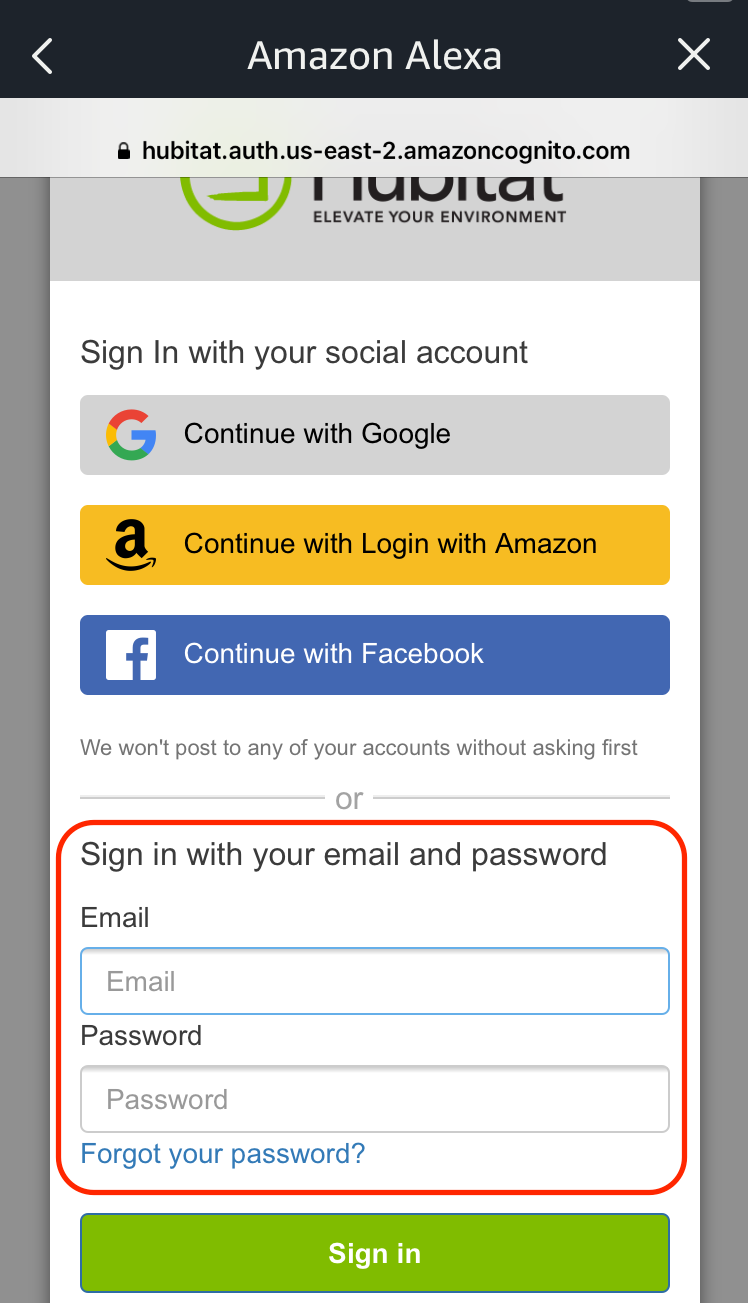
- Select your hub name from the list
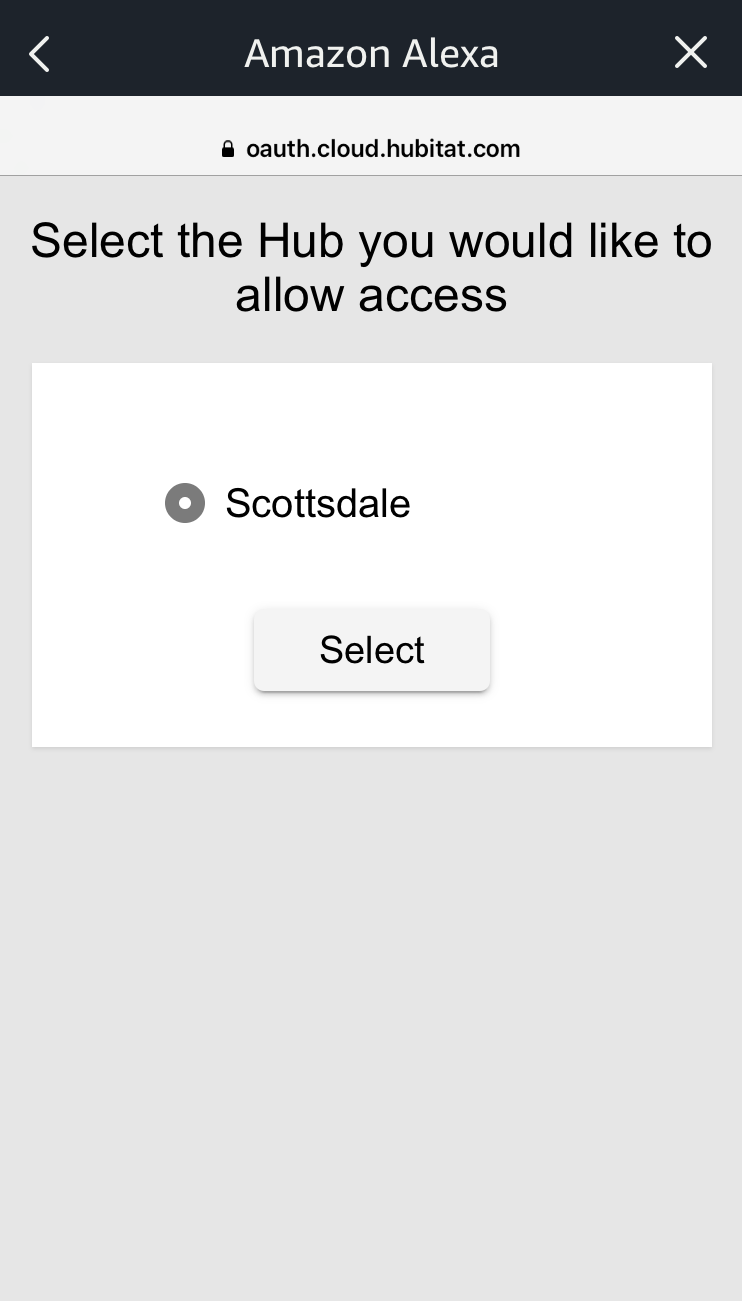
- Select the devices on your Hubitat Elevation hub you want to share to Alexa, then ap Authorize. We suggest selecting a single device (or a few) for now to verify that everything works, then you can authorize additional devices later using the Amazon Echo Skill app on your hub (see below).
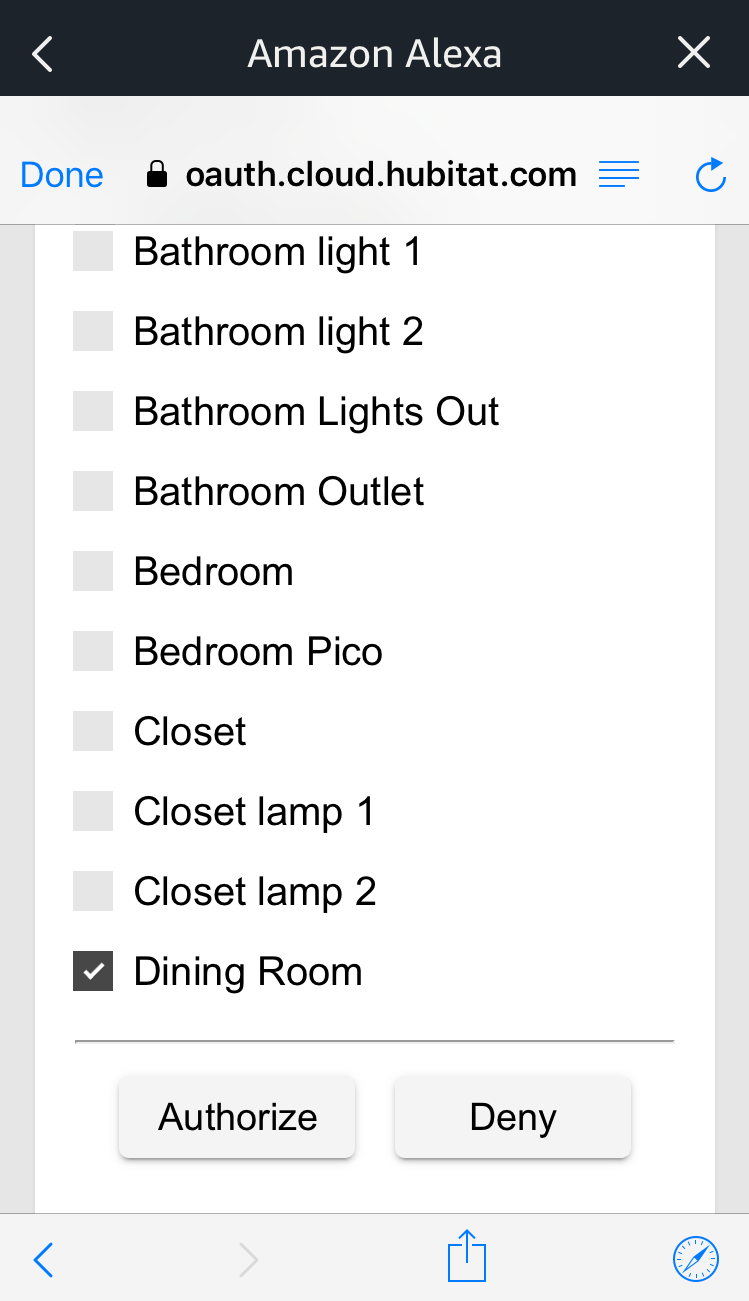
- Once you have a confirmation that your Hubitat account has been successfully linked, close the confirmation message to begin device discovery.
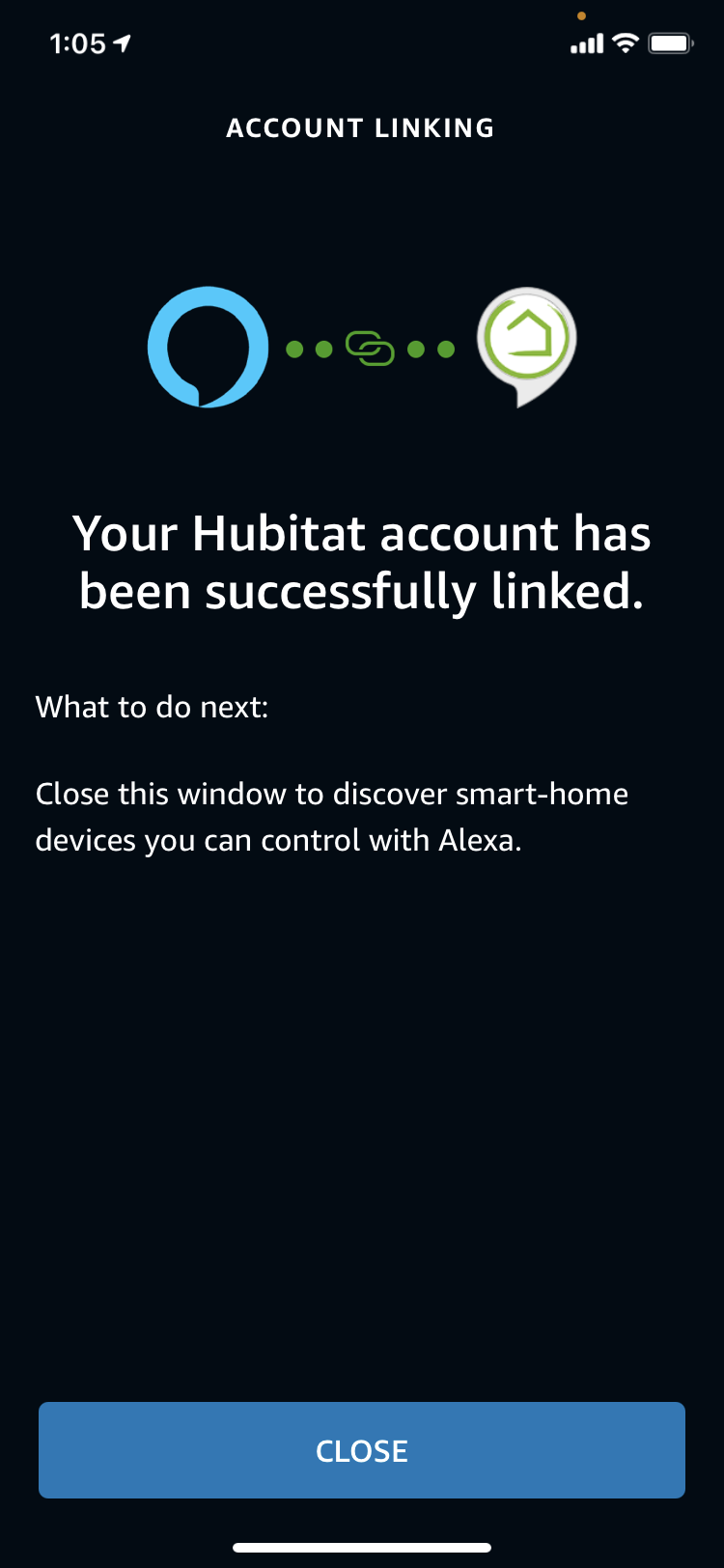
- Select Discover Devices in the Alexa app (or use the "Alexa, disxcover devices" voice command):
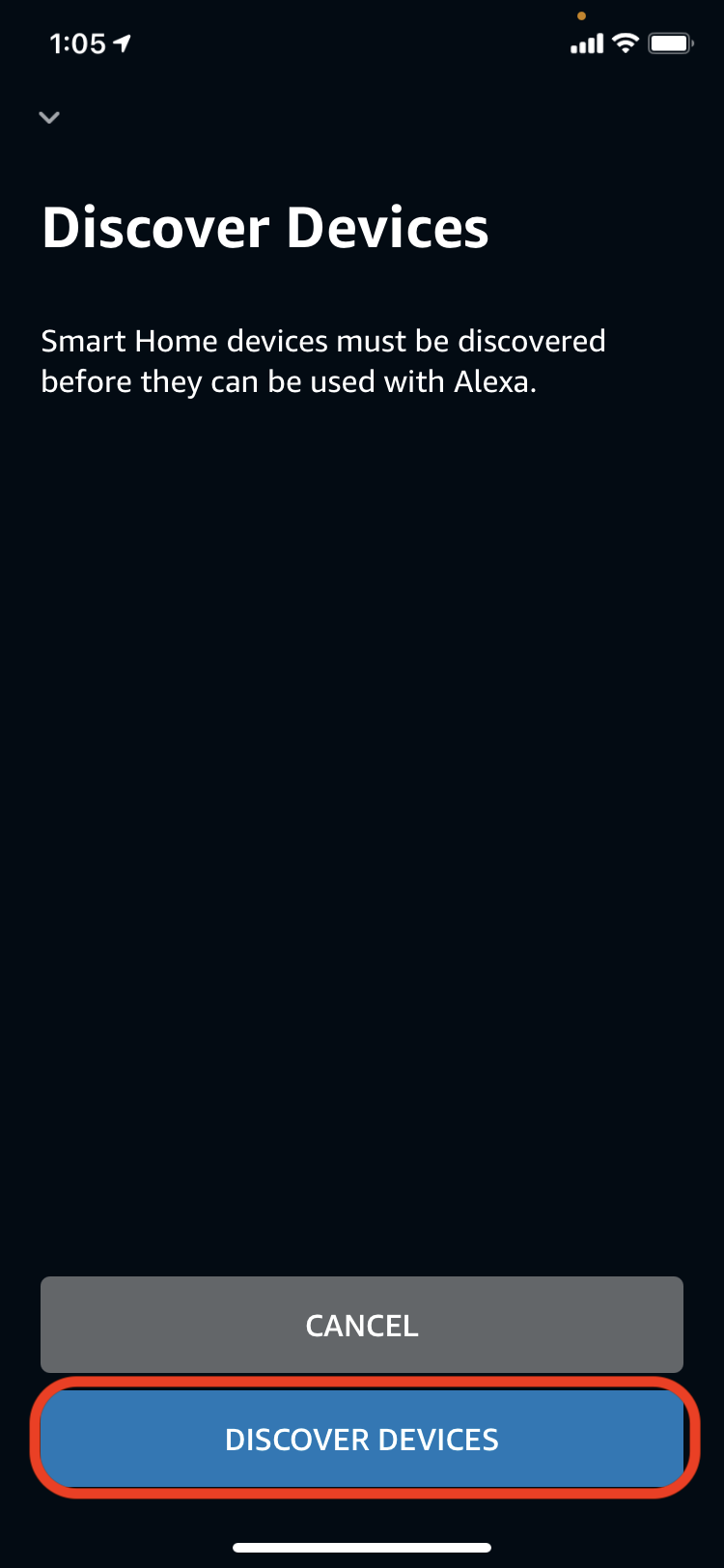
- Alexa will search for devices to add.
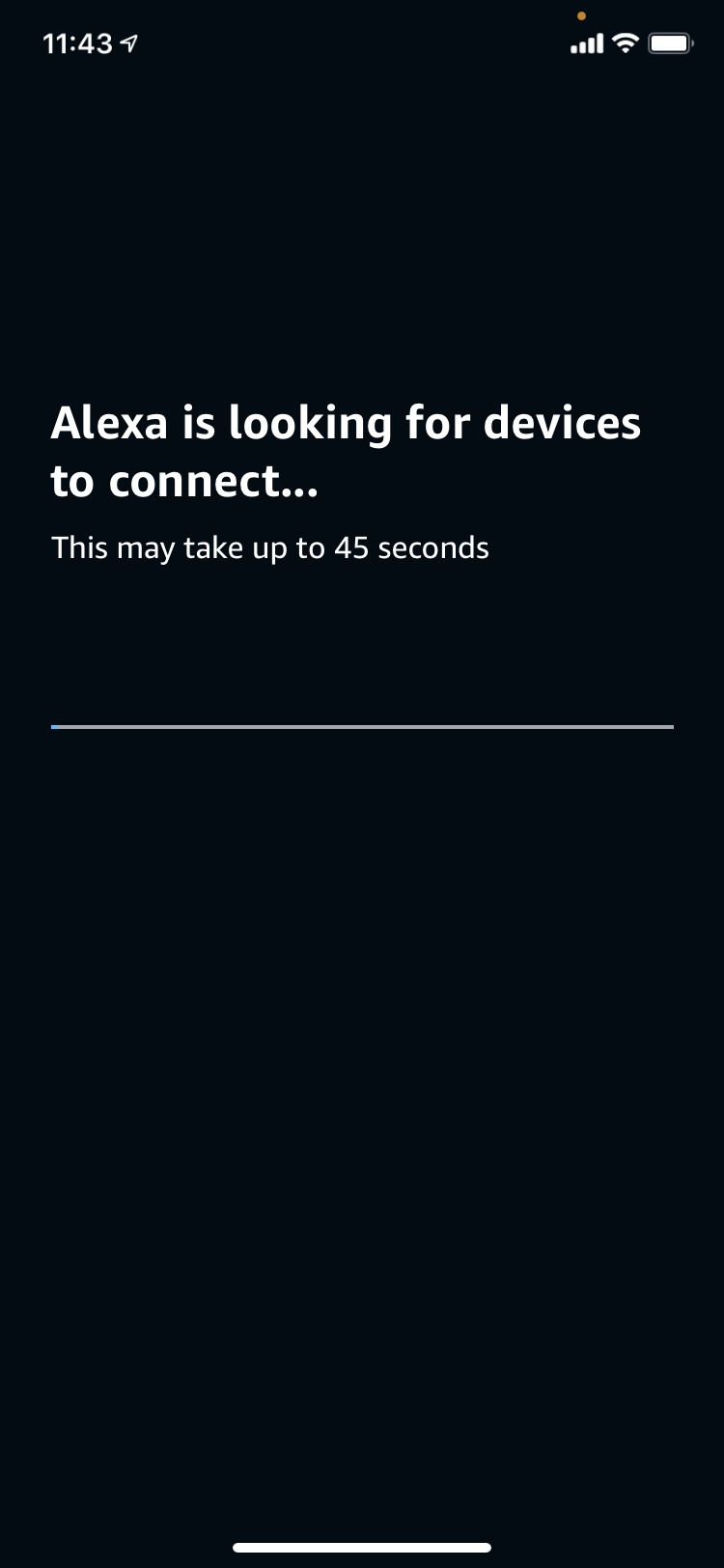
- Once your devices are discovered and added, you will be able to control devices with your voice or with the Alexa app.
NOTE: The Amazon Echo Skill app is capable of controlling switches, dimmers, door locks, fan controllers, garage door controllers, shade controllers, and thermostat devices, with an optional "advanced thermostat interface" to support all available setpoints. Supported sensors include contact and motion sensors. Buttons are not supported by the Amazon Echo Skill app.
¶ Options
- If you want your Hubitat Hue Integration devices to be able to be added to Alexa from Hubitat, disable the option to exclude them from Alexa discovery. This will allow you to choose Hue devices from Hubitat to be made available to Alexa.
- These devices are excluded by default because a Hue Bridge also offers direct Alexa integration, and we suggest using that if possible in your enviornment. If you integrate to Alexa via both methods, you will end up with duplicate devices on Alexa.
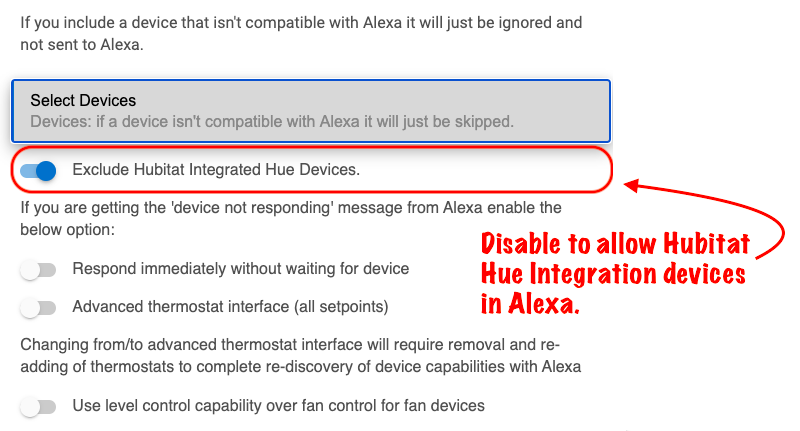
- Some fan controller drivers have both fan (speed name) control and level (percent) control capabilities. To use level control capabilities, enable this option in the Amazon Echo Skill app (or use the new per-device option in platform 2.4.4 or newer).
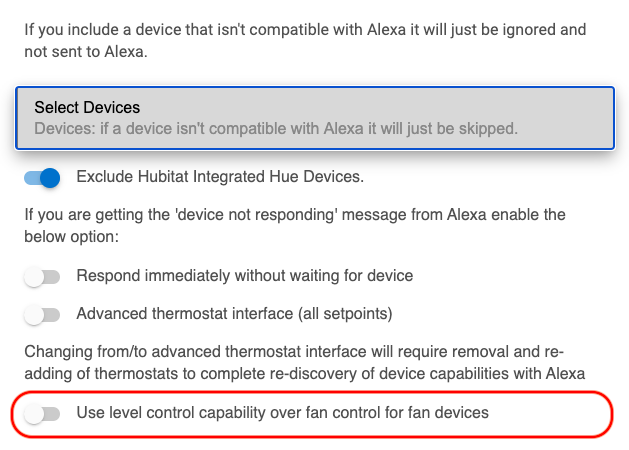
¶ Adding Additional Devices or Removing Devices from Alexa
- To add or remove devices after initial setup, open the Amazon Echo Skill app on your hub. Additional devices selected will automatically be discovered by the Alexa platform.
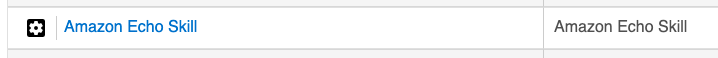
- The Alexa app will notify you of the change if you have notifications enabled on your mobile device. If you de-select a device in the Amazon Echo Skill app, it will be automatically removed from your Alexa account.

NOTE: Deleting a shared device from the Alexa app does not de-select it in the Amazon Echo Skill app on your hub. If a device remains selected for use with the Amazon Echo Skill app on your hub, it will be discovered again and added back to the Alexa app. To permanently remove it from your Alexa account, it must be de-selected for use by the Amazon Echo Skill app on your hub.
¶ Manual Alexa App Device Discovery
- If you need to manually discover devices, start by tapping the devices icon at the bottom of the Alexa app.
- Tap the + icon at the top right of the Alexa app.
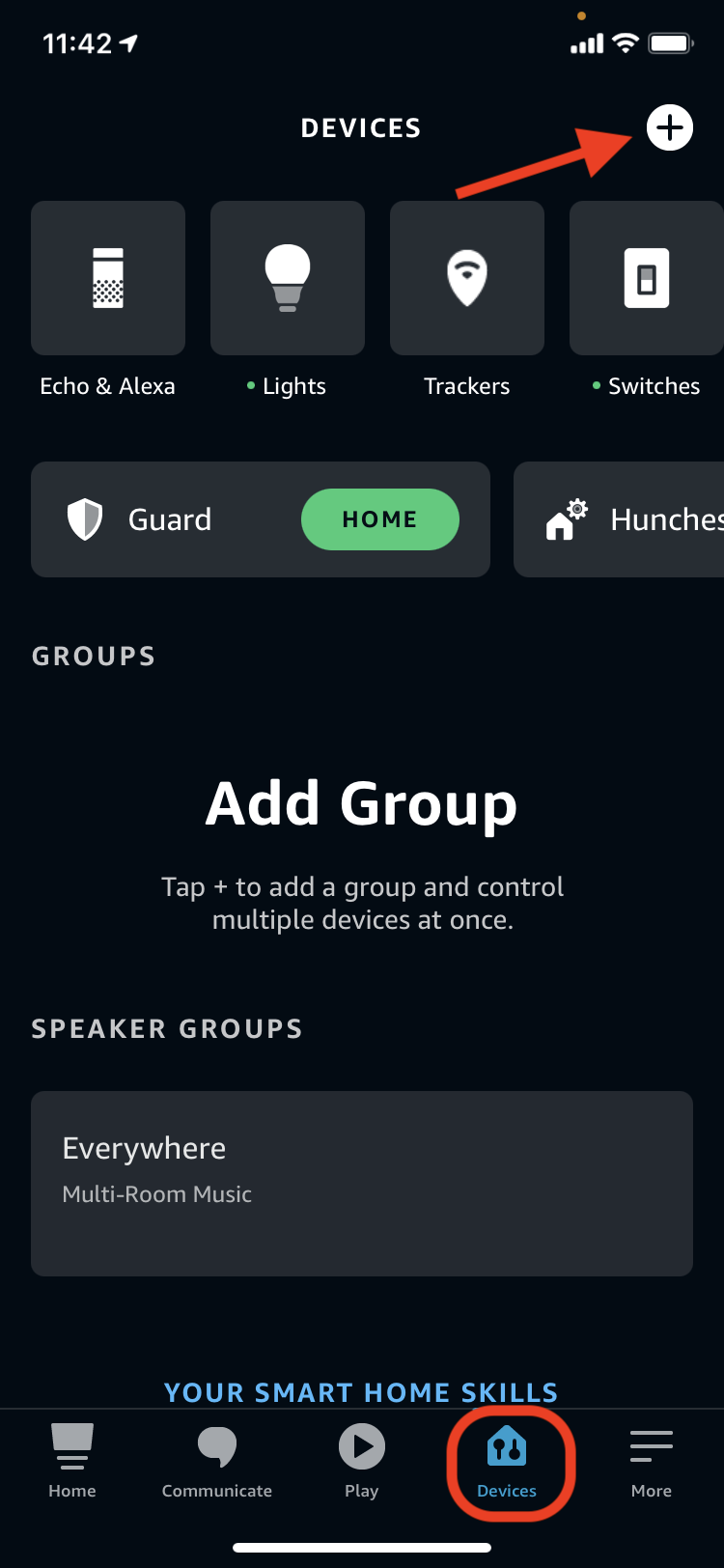
- Tap Add Device.
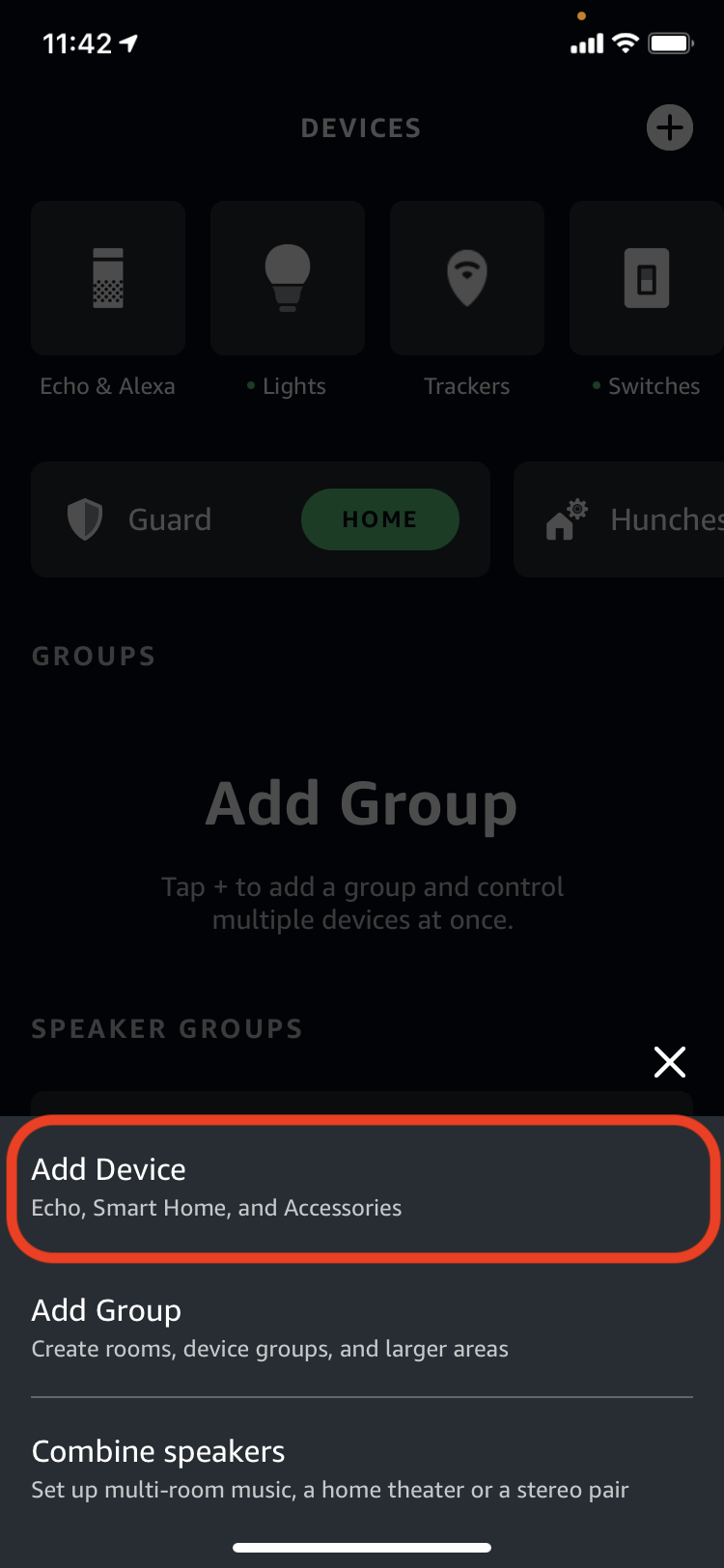
- Scroll to the bottom and select Other.
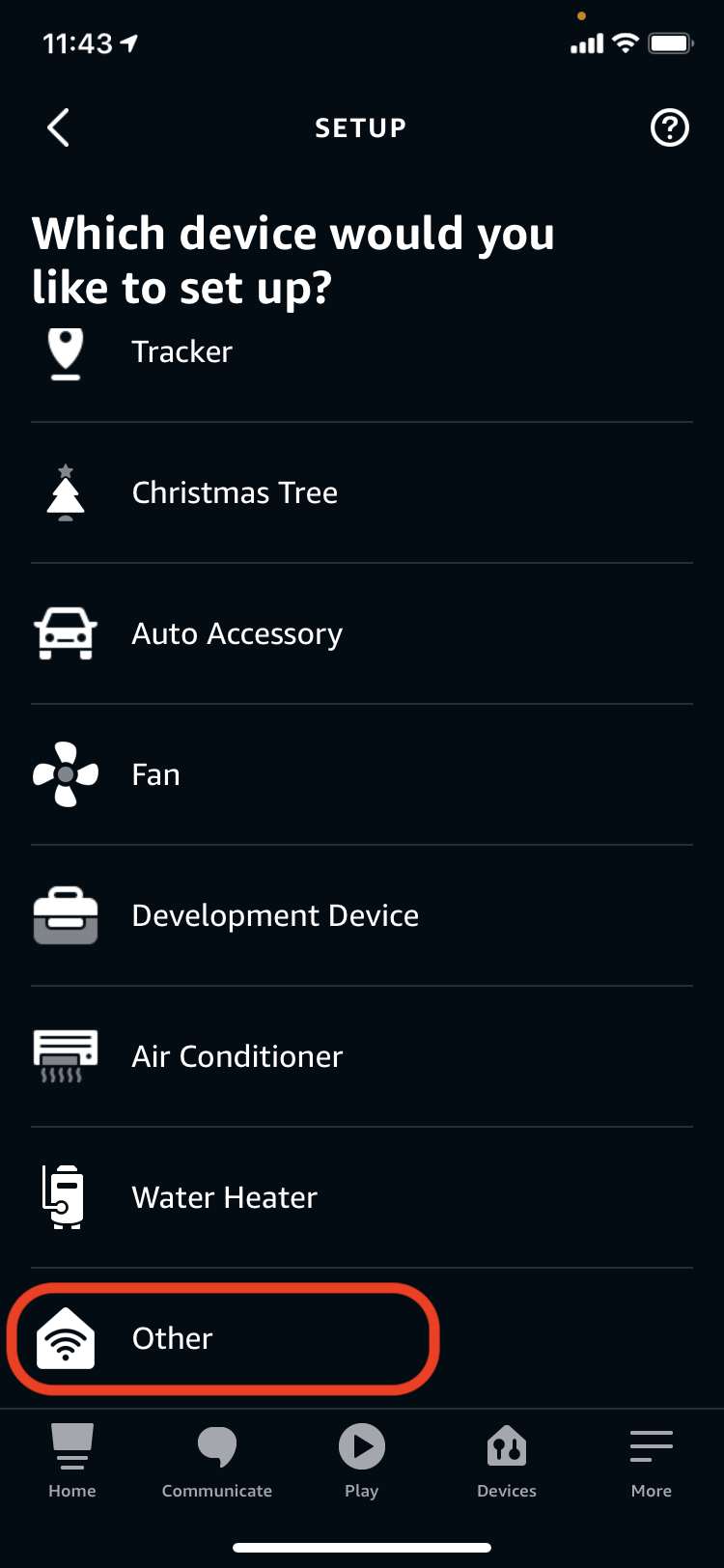
- Press the Discover Devices button.
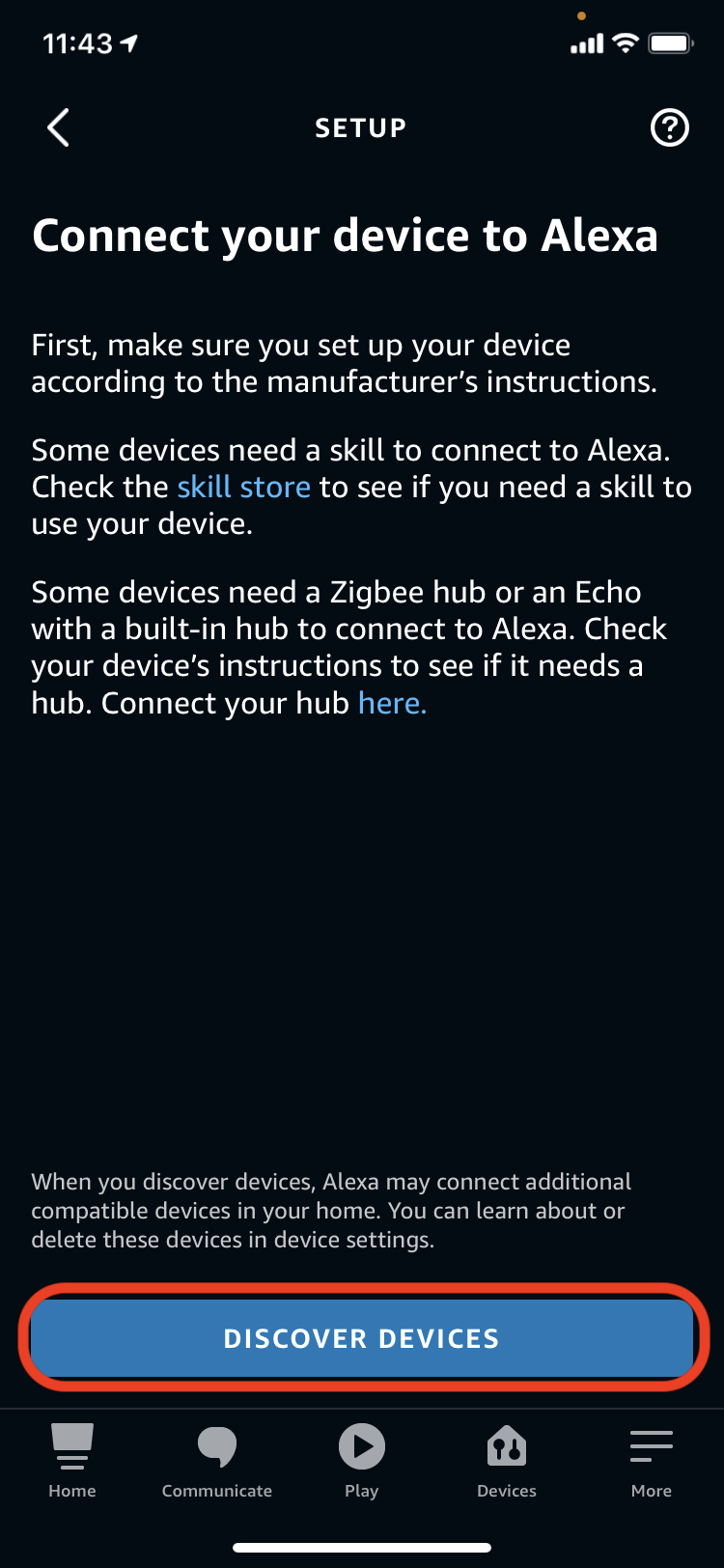
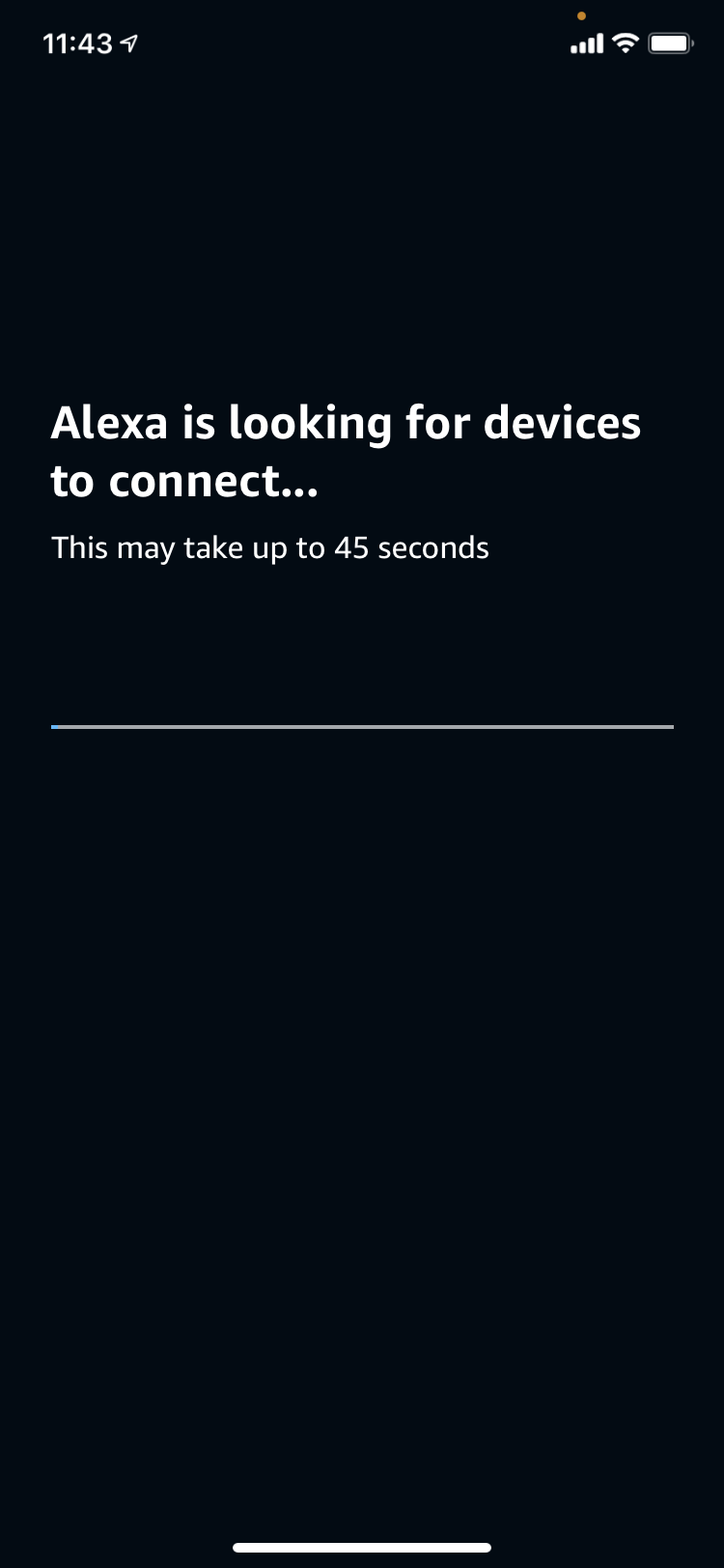
¶ Alexa Hunches
Amazon enables a feature called Alexa Hunches by default. This feature attempts to learn your device behavior and send you notifications if a device is an unexpected state — for example, if a switch is on or off at a certain time. It can also be configured to act automatically (e.g., to turn on or off this device itself).
Many users have reported unexpected problems with this setup, including devices turning on or off when not commanded to by their Hubitat Elevation hub. We suggest disabling Alexa Hunches to prevent these problems. Consult this Amazon support document for how: https://www.amazon.com/gp/help/customer/display.html?nodeId=G63YSH7WU32D9GW9.
Note that even after you disable Alexa Hunches, you may need to check the Routines page in the mobile app to remove any automations Hunches previously created for you.
To check if Alexa is sending commands to your devices:
- Go to the device detail page for the device.
- Select Events at the top to go to the events page for that device.
- Look for Entries with command listed under the Type column (other entries are events, not commands, which only tell you what happened but not clues as to why). In particular, look for commands with Amazon Echo Skill listed under the Produced by column.