¶ UniFi Protect Integration
The UniFi Protect Integration app for Hubitat allows you to connect to your UniFi Protect NVR or other UniFi Protect console, enabling the addition of UniFi Protect cameras as motion sensor (and Smart or AI Detection) devices to your Hubitat Elevation hub.
¶ Requirements
This integration requires version 5.3.38 or greater of the Protect application.
¶ Installing the UniFi Protect Integration
- From the sidebar of your hub, navigate to Apps and select Add Built-In App:
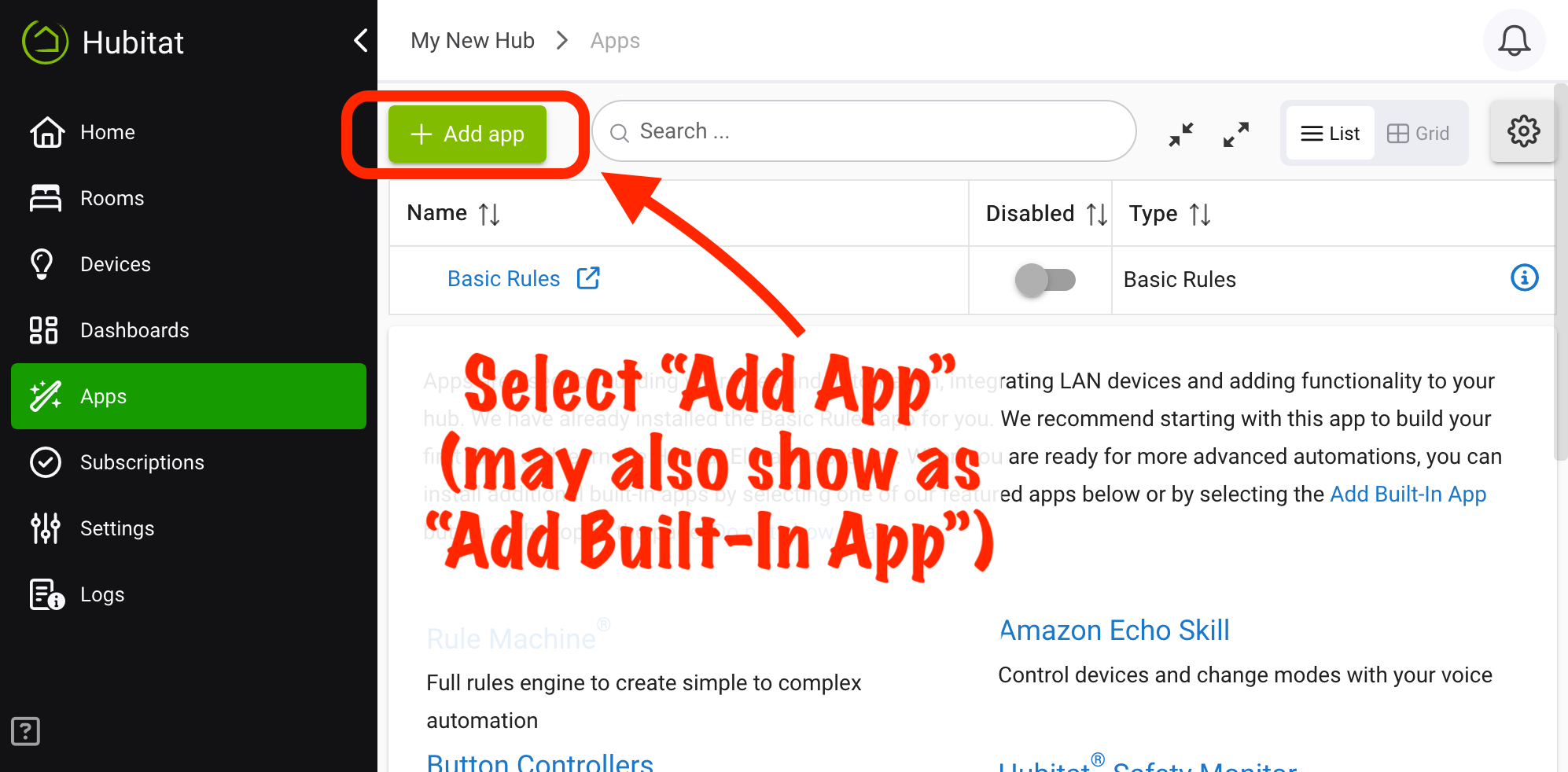
- Select UniFi Protect Integration from the list of built-in apps.
¶ Configuration
Either install the app (see above) or navigate to Apps and open your installed instance of the UniFi Protect Integration app, then continue with the steps below.
- Under UniFi Protect Console IP address, Enter the IP address of your UniFi Protect console, typically your UniFi NVR or similar console hosting your UniFi Protect instance.
- We suggest reserving an IP address for your UniFi NVR (or other Protect installation). Your router documentation or UniFi system documentation may have additional information. A hostname may work but has not been tested.
- Enter only the IP address (e.g., 192.168.100.2). Do not enter the protocol. HTTPS or secure websockets are used internally by the integration.
- Under API key, Enter your UniFi Protect API key, generated according to the instructions under Settings (gear icon) > Control Plane > Integrations > Getting Started in your UniFi Protect application's web interface. At the time of this writing, the steps are:
a. Navigate to https://unifi.ui.com and log into your UniFi site
b. Select Control Plane > Admins & Users
c. Select your admin account.
d. Select Create API key. Provide a name for this key (e.g., "Hubitat UniFi Protect Integration" or any name of your choosing; this is only for your reference), then copy or otherwise save the key for use in the UniFi Protect Integration app in Hubitat.
e. Select Done to save the API key on your UniFi Protect application. (The key will no longer be displayed after this step, so be sure to copy it before this step. If you lose the key, you will need to generate a new key by repeating the steps above.) - Select Update (button under the API Key text field) in the UniFi Protect Integration app to save your changes and attempt connecting to your UniFi Protect system.
- Select Add Cameras to add UniFi Protect cameras as devices to your Hubitat system. This option will appear only after the information above has been entered. If you do not see this option, verify that your information is correct, and check Logs for errors.
¶ Device Options
Adding a camera to Hubitat allows you to use the device as a motion sensor when your Protect instance reports motion on the device. This is reported via the standard motion attribute like most motion sensors on your hub. If your device supports Smart Detection or AI Detection, these events will also be reported via a custom smartDetections attribute as a JSON list (e.g., ["person"] or ["person", "vehicle"]). Motion reporting and/or Smart (or AI) Detection must be enabled on the camera in UniFi Protect in order for Hubitat to receive the corresponding type of event. Different cameras will differ in the feature set offered.
You can modify the Generate "motion active" event for... preference on the camera device on your hub to report motion active any time the camera detects motion (the default setting), any time it detects a Smart Detection, or restrict motion active reporting to only specific Smart Detection events, such as detecting a person.
If you have Smart Detection enabled on the camera in UniFi Protect but do not wish to generate these events on the hub, you may disable the Enable Smart Detection/AI events option on Hubitat. This will not prevent the Generate "motion active" event for... preference from applying to Smart/AI Detection events if enabled, as long as the desired detection events are still enabled on the camera in UniFi Protect itself (which this option does not change; it affects only the hub). This only prevents the custom smartDetections attribute from updating in response to such events, which may be helpful to eliminate frequent events in busy environments if you only care about specific detections for use of the camera as a motion sensor.
Doorbells should be discovered as camera devices. After the first ring of the doorbell, a button device will be created as a child device of the camera device. This button will generate a "button 1 pushed" event when the doorbell is rung and a "released" event when UniFi reports the ring stops. You can, for example, use the pushed event as a trigger in a Button Controller automation, rule, or other app to perform something on your hub when the doorbell is rung. If you do not wish for this child device to be created, enable the If doorbell, do not automatically create child device for doorbell button preference on the camera device.
If you have a doorbell, do not have this option enabled, and do not see a button device, ring your doorbell once after adding the camera device to Hubitat.
¶ App Options
- Camera polling interval: events such as motion or Smart/AI Detection events are sent to the hub in real time by your UniFi Protect system when connected, so this option is not relevant to such events. Camera data, such as online/offline status (reported as
healthStatuson the camera device on your hub) and name changes (used only for discovery; no device names are changed on your hub automatically even if they are changed in UniFi Protect), is polled instead. The default schedule is 15 minutes. You may adjust this up or down as needed or disable if not needed at all. A "Refresh" command on the UniFi NVR child device may also be used on demand instead of a scheduled poll.