¶ webCoRE
webCoRE (an acronym of Web Community's Own Rule Engine) allows users to create custom automations on Hubitat Elevation using a web-based editor. This app was created by and is maintained by the community and is included with Hubitat Elevation platform releases 2.3.4.127 and later, as noted in the the announcement on the Hubitat Community forums.
For more on webCoRE, we suggest the following resources:
- the official webCoRE documentation:
- the official webCoRE forum
- the official Hubitat forum
- https://community.hubitat.com
- the webCoRE category in particular: https://community.hubitat.com/c/comappsanddrivers/webcore
Note that webCoRE was originally written for another hub, and some documentation above may reference this hub. Most features apply to Hubitat Elevation as well, though some may work a bit differently.
¶ Installing webCoRE
-
From the sidebar of your hub, select Apps and then Add Built-In App.
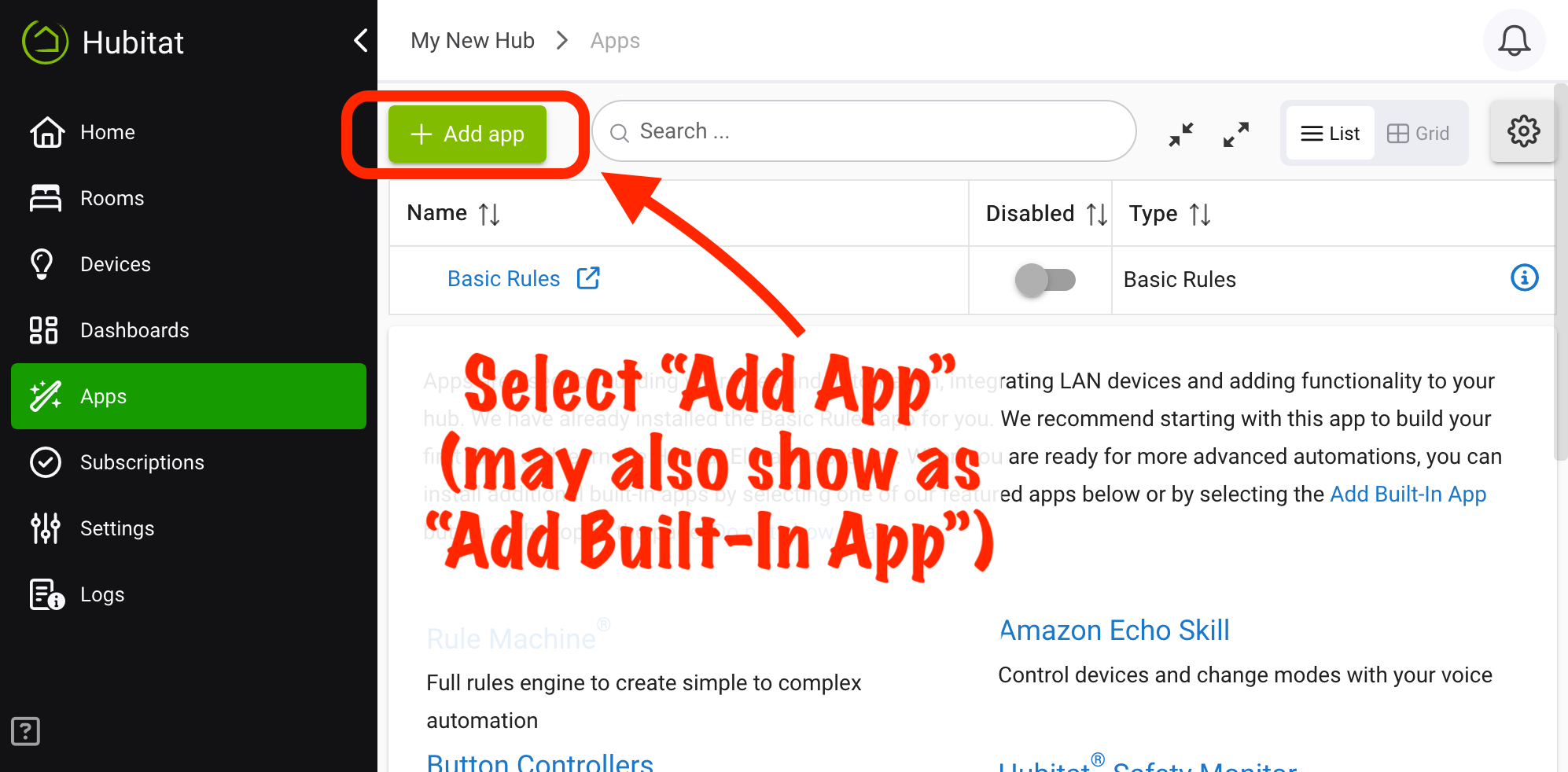
-
Select webCoRE from the list of Hubitat Elevation Built-In Apps.
If you do not see webCoRE, ensure you are on platform 2.3.4.127 or later by navigating to Settings > Hub Details. Upgrade from Settings > Check for Updates if needed. If you still do not see webCoRE and recently upgraded, please wait a few minutes and check the apps list again.
¶ User App vs. Built-In App
Previously, webCoRE was available only by manually installing it as a user (custom) app. This method is still available. There is no need to migrate existing setups. However, using the built-in app means you no longer need to install or update the app on your own, so some users may choose to migrate. Migration, if so desired, is currently a manual process that would involve moving pistons from one location/"hub" to the other.
Multiple instances of webCoRE can be installed at the same time. However, to reduce hub load, you may wish to consolidate on a single instance for long-term usage.
For more information on migration, see: https://community.hubitat.com/t/webcore-built-in-on-hubitat-do-i-need-to-transition-and-how/108929
¶ webCoRE vs. Rule Machine?
A common question is: should I use Rule Machine or webCoRE? The answer is up to you! Differences include:
- Rule Machine was developed and is maintained and supported by Hubitat staff.
- webCoRE, while now built in, was developed and is maintained by volunteer community developers.
- The Rule Machine interface runs entirely on the Hubitat Elevation hub.
- The webCoRE "piston" (rule) editor, webCoRE Dashboard, requires Internet access in its default configuration, though pistons themselves execute locally in any case (except for features that necessarily require Internet access).
- Both offer a different interface and a slightly different feature set; some users may prefer one or the other for various reasons.
- Both offer the ability to create arbitrarily complex custom automations without truly writing code (though the summary of your actions in either may look a bit like pseudo-code!); developers who feel comfortable actually writing code may prefer writing custom apps instead.
Keep in mind:
- Both can be used at the same time; there is no reason to choose only one.
- Hubitat offers a lot of other built-in apps that can be used to create automations, many of which are simpler to configure — and you may wish to consider some of these before moving to a complex tool like either of these.