¶ App "Events" Page
The "Events" page for an app, accessible from the Events link at the bottom of the App Status page, maintains a history of events an app has generated. Some apps can generate events by enabling an event logging option. When provided, the Events page will list the name of the event, the value of the event, and the date and time the event occurred — all as provided by the app.
Many apps do not use event generation at all, meaning this page will be blank for such apps. (Built-in apps with an option to enable events include Hubitat Safety Monitor and older versions of Rule Machine and Simple Automation Rules.) Most apps do have the option to enable logs of some kind, which will appear under Logs rather than this page. Logs are typically more helpful than app events for troubleshooting apps, or see additional tips at How to Troubleshoot Apps or Devices.
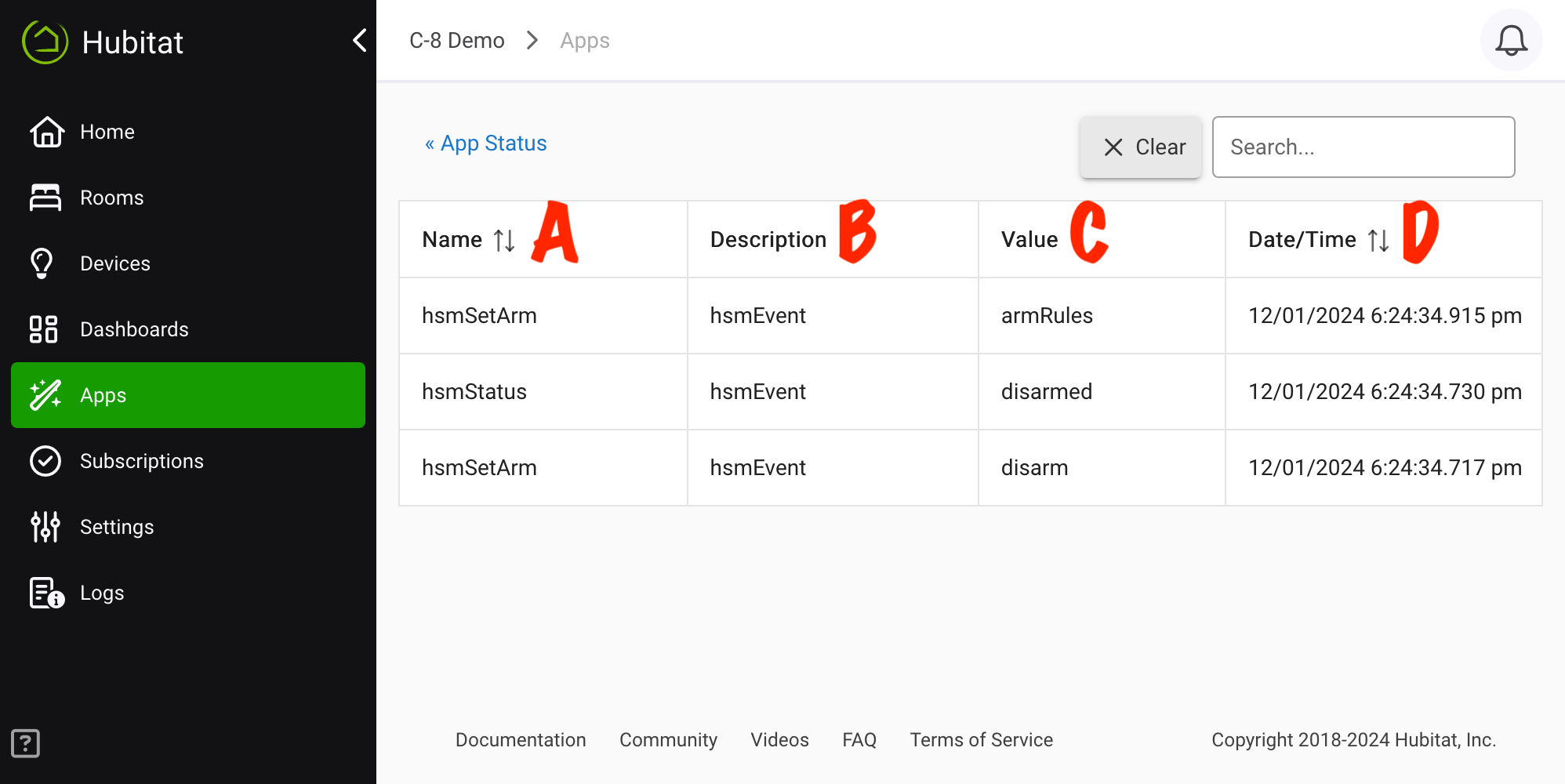
- Name (A) column shows you the name of the event
- Description (B) shows the description of the event, if provided by the app (it may also be blank).
- Value (C) shows the value for this event name. For example, in the case of a triggered Rule, you would see
Triggered. - Date (D) shows the time and date when the event was generated. This can helpful information for troubleshooting.
NOTE: If you are directed to "look at Logs for troubleshooting," you are probably looking for the Logs page. Logs are typically more helpful for troubleshooting app behavior and should not be confused with the app events page (and neither should be confused with the device events page that can be helpful for troubleshooting devices).