¶ Automating Your Devices
Once you get some devices added, you’ll want to start automating them. Apps are the way that automations are created on Hubitat Elevation®. Hubitat Elevation includes several built-in apps that let you handle both simple and complex scenarios by adding the app and configuring various settings the app offers.
Selecting the right app for the automation you are creating can make building your automations faster and easier. Some available built-in apps include, but are not limited to:
-
Basic Rules: The simplest way to automate your home. Choose when you want something to happen (e.g., when a contact sensor opens) and what you want to happen (e.g., turn on a switch). Not sure what app to start with? Try starting here!
-
Room Lighting: The most flexible built-in option to automate lights (switches, dimmers, or bulbs — and blinds/shades) based on motion, mode, buttons, or other events, among other possibilities.
-
Hubitat® Safety Monitor: Set intrusion alarms using motion or contact sensors, or create automatic alerts for events such as smoke, CO, or water leaks.
-
Rule Machine®: For more elaborate rules with complex logic or actions, Rule Machine lets you create almost any automation you desire.
¶ Installing apps
Once you choose the app you want to use, the first step to automation is to install your desired app (if it is not already in your Apps list):
- Open the Apps page on the hub.
- Select the +Add Built-In App button:
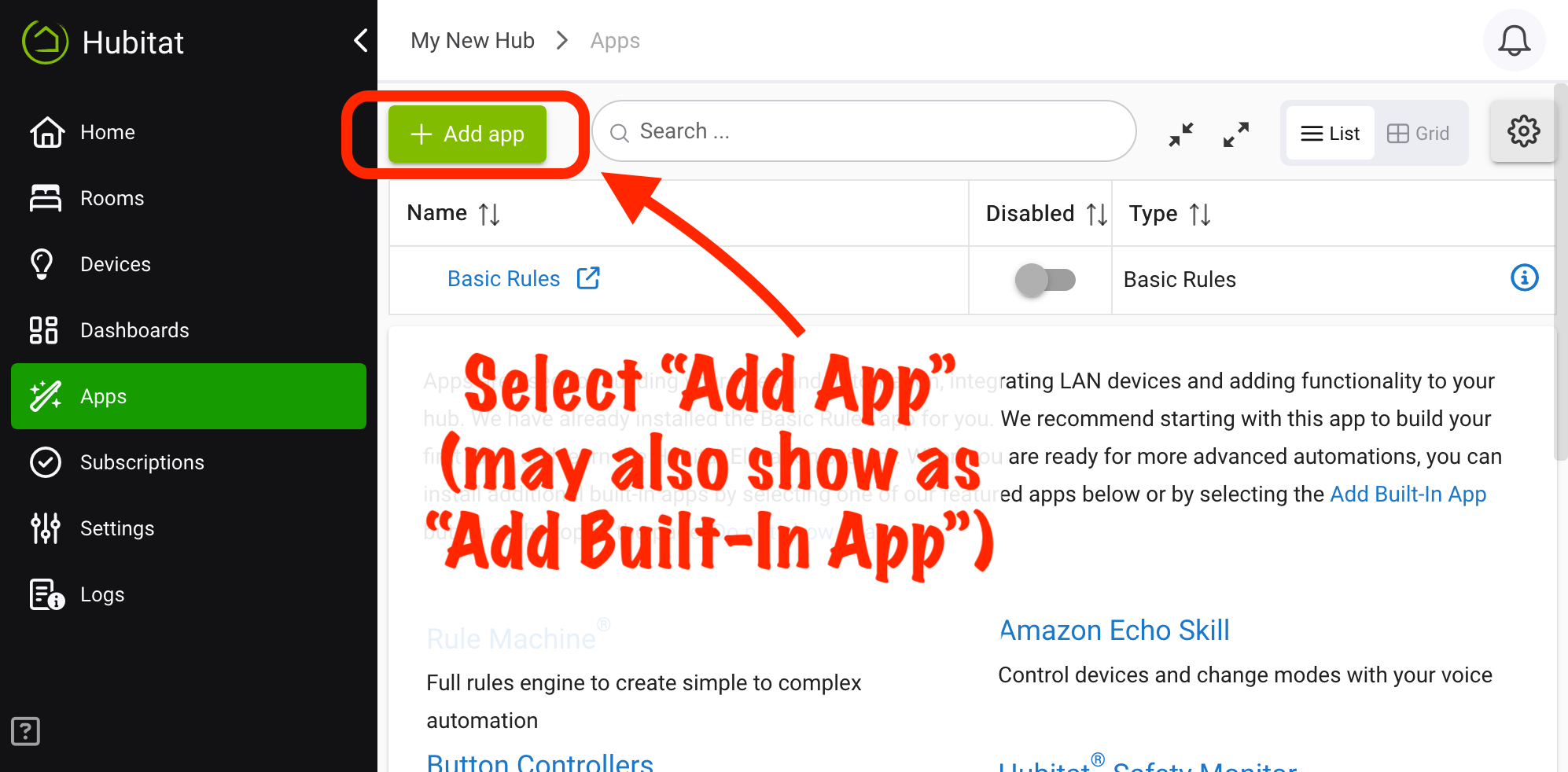
- Choose the app you wish to add from the list that will appear.
- You will now be in the app and ready to build your automation.
NOTE: You can find documentation on how to use built-in apps in the Apps Documentation section here (or the ? button in the top right of most apps).