¶ How to Correct a Multi-Admin Error
If you receive this message on your hub:
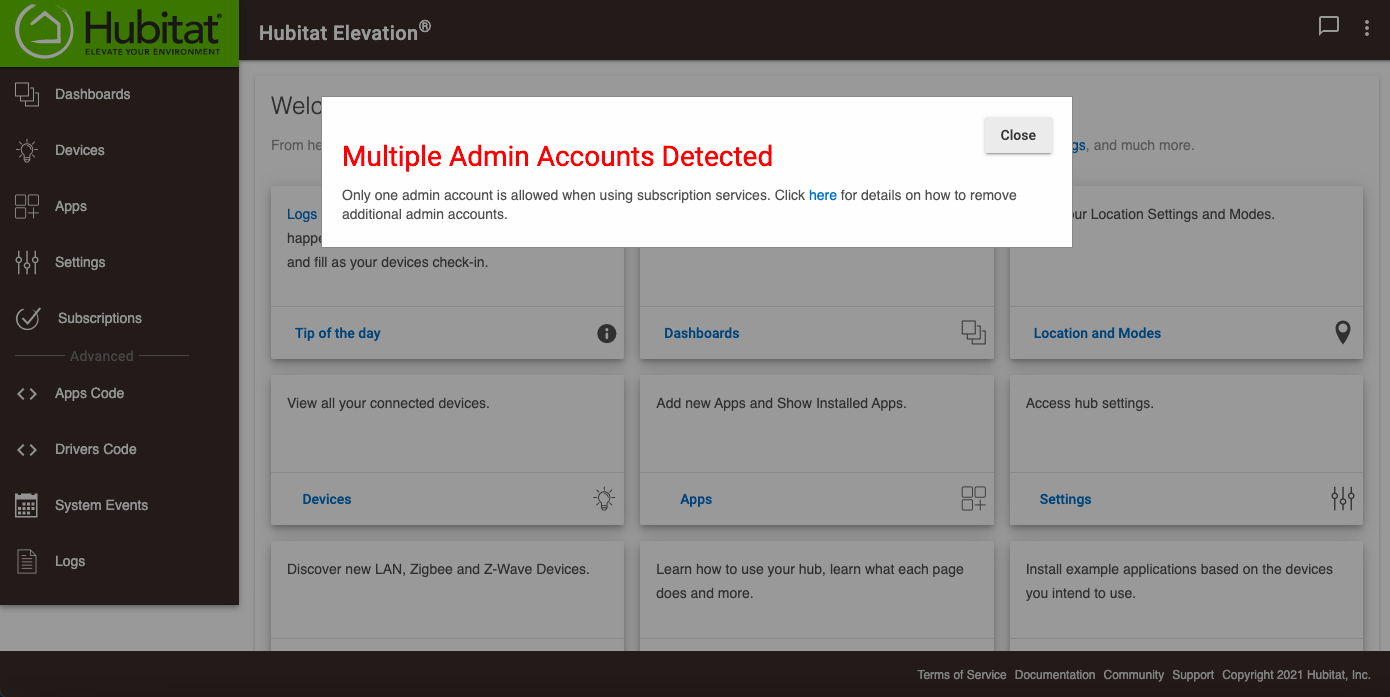
Multiple Admin Accounts Detected
Only one admin account is allowed when using subscription services. Click here for details on how to remove additional admin accounts.
...then follow these steps to change your Hubitat Elevation hub to have only a single linked administrator account.
Follow these steps to change your Hubitat Elevation to a single linked administrator account.
¶ Removing Additional Admin Accounts
-
Navigate to https://my.hubitat.com and log in with your Hubitat account.
-
Select the Registered Hubs card.
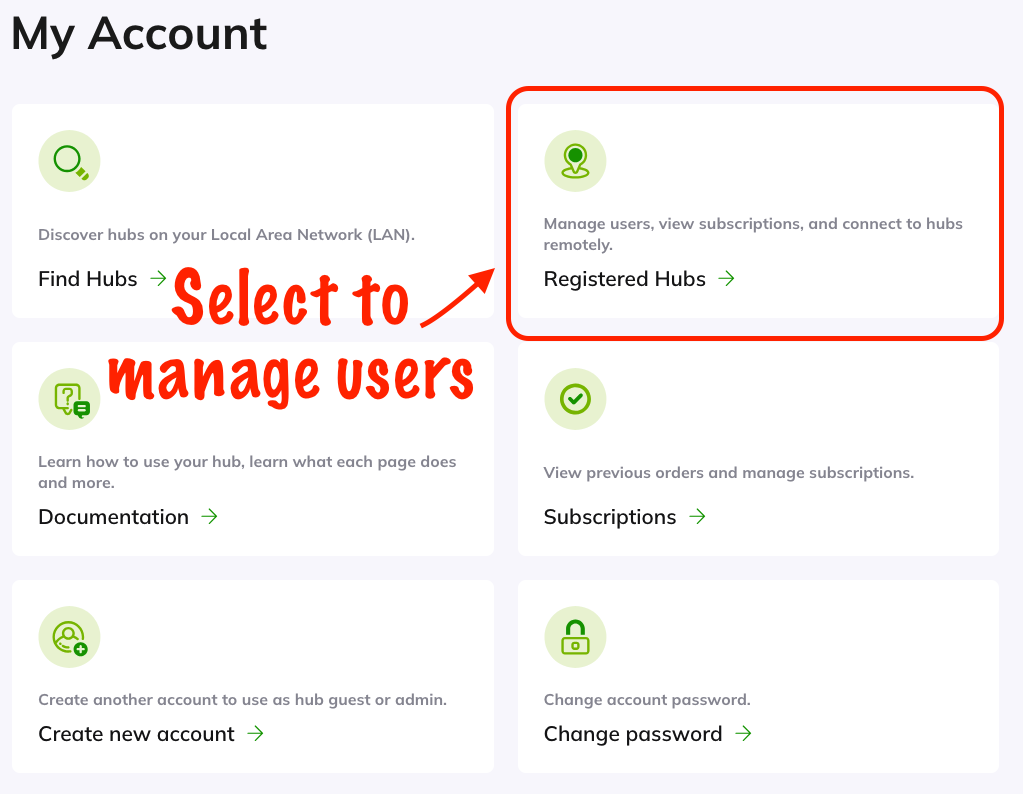
-
Find the corresponding hub in this list, and select Hub Details for that hub.
-
Use the icons to remove as an admin any account that you do not want to be the single remaining administrator account on this hub. (The administrator account is the only account that can apply subscriptions to this hub.)
NOTE: Such accounts can be re-added as guest accounts if so desired. The Hubitat mobile app can also be used to manage user accounts linked to a hub. See: How to Manage Accounts Linked to Your Hub.