¶ How to Create New Presence and Push Notification Devices
You can easily add additional devices for mobile presence detection and push notifications, so each family member can receive important notifications and trigger automations when leaving or arriving home.
-
Install the Hubitat Elevation mobile app on the additional phones you want to receive push notifications and have presence detection capabilities.
- NOTE: Presence detection is optional. If you don't want presence detection, you can still setup phones to receive push notifications only.
-
Log in with your my.hubitat.com admin user credentials. If you don't want your Admin account used on the guest user's phone, you can follow the instructions to add a guest account to your hub and log the user into the app with their own guest user credentials.
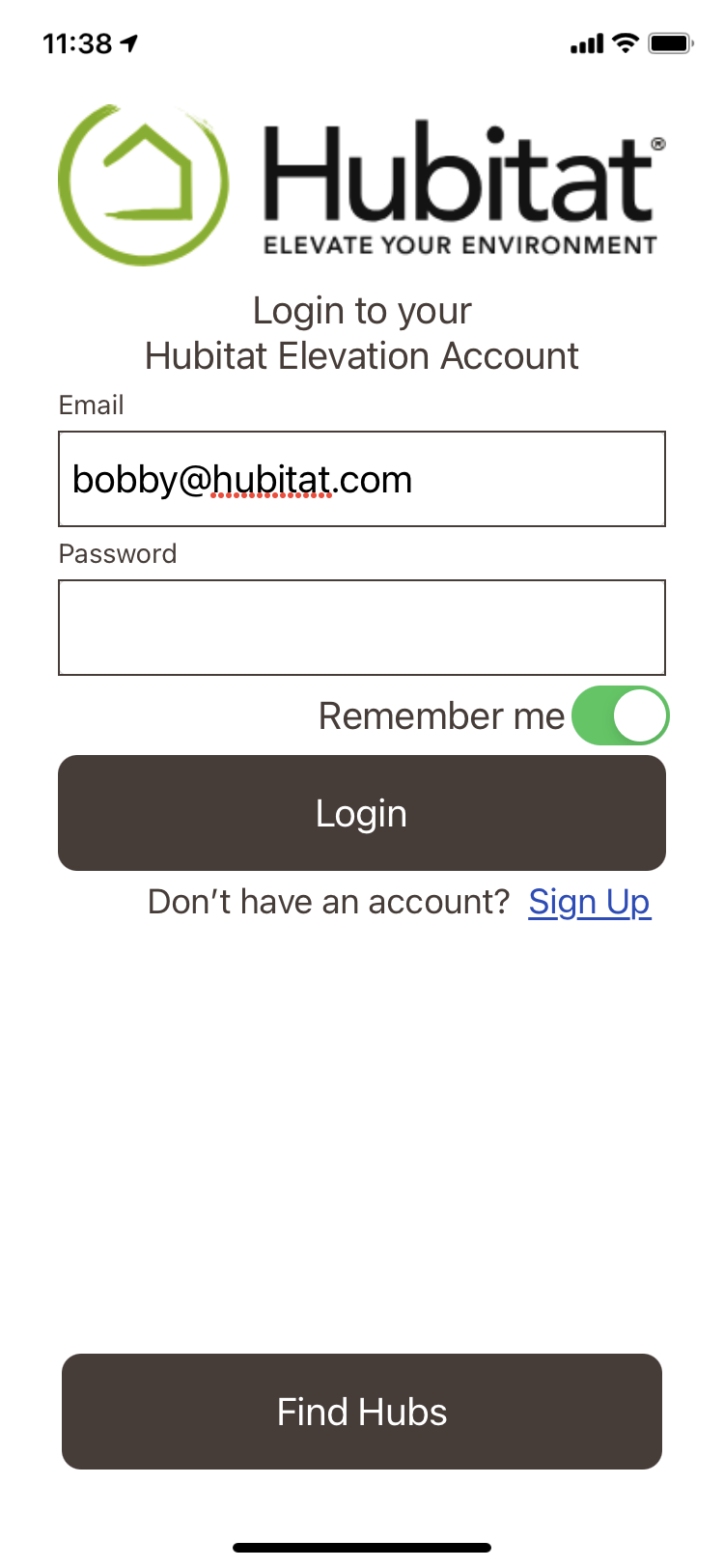
-
Select the hub you want the user to receive push notifications from and if desired, participate in presence detection.
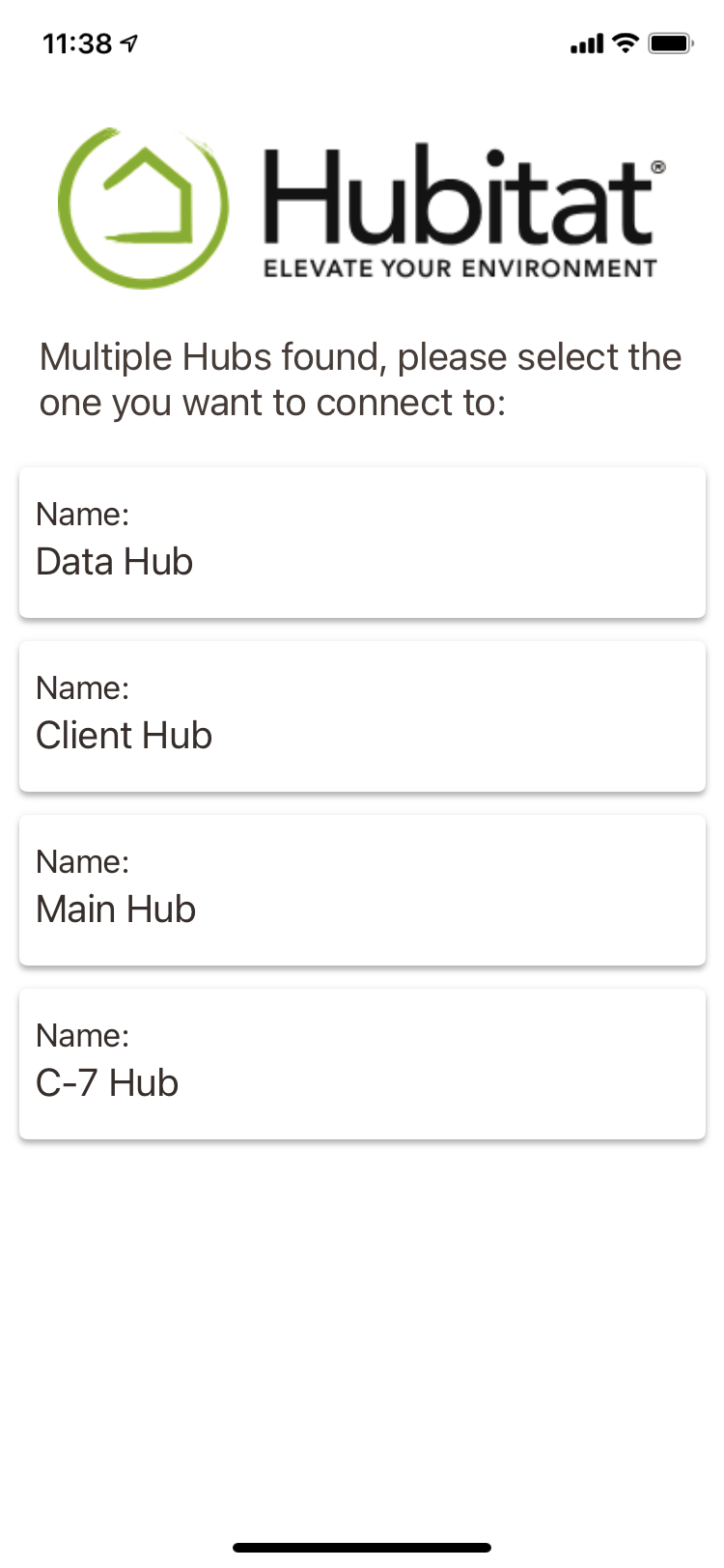
-
If this is the first time the app has been used on this phone to login with an account linked to your hub, then you will not see the name of the phone listed. Press the Create New Device button.
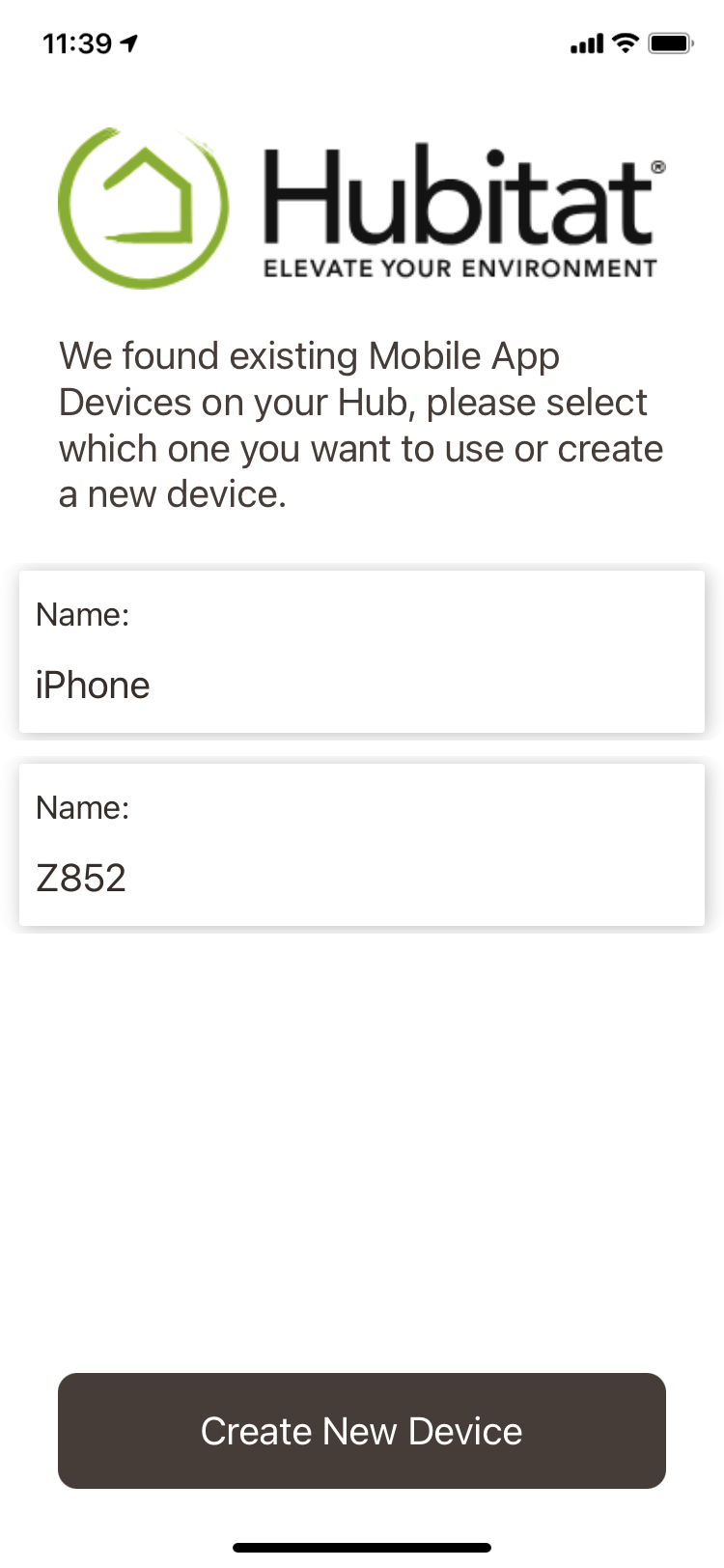
-
The name of the phone will appear in the Devices list on the hub you connected to with the Hubitat Elevation mobile app. It will also now appear in the app as an existing mobile device each time you login to the mobile app and connect it to the same hub.
-
Arrival or departure of the mobile phone creates an event. To use these events for presence detection, add the phone name from the Devices list to a Basic Rule, Rule Machine rule, or other app to “trigger” some automation.